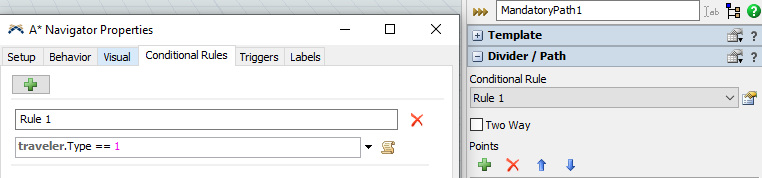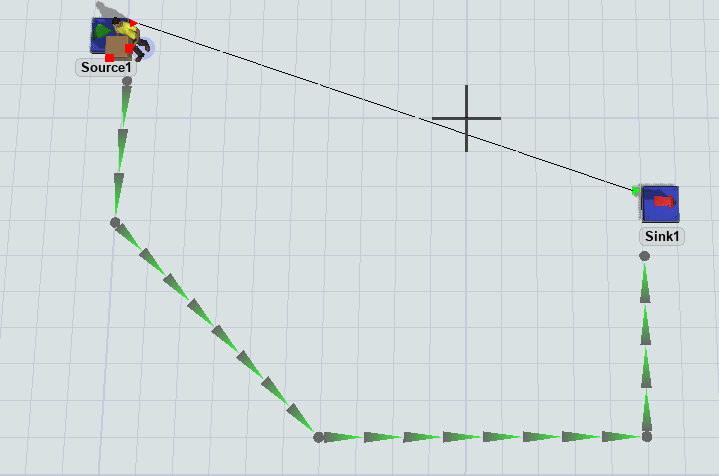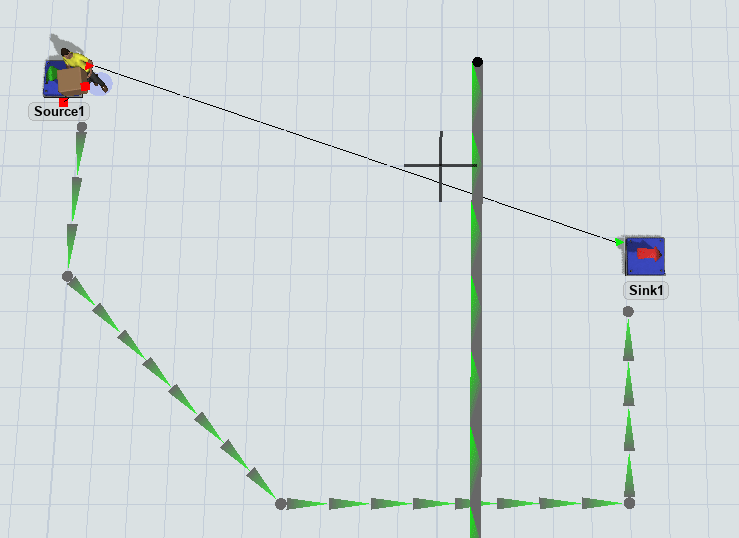Is it possible to make the Mandatory Paths only work in a specific area, or make the Preferred Paths never act in reverse
question
How to make mandatory paths only work in specific areas
Hi @Proxima, was Felix Möhlmann's answer helpful? If so, please click the "Accept" button at the bottom of their answer. Or if you still have questions, add a comment and we'll continue the conversation.
If we haven't heard back from you within 3 business days we'll auto-accept an answer, but you can always unaccept and comment back to reopen your question.
1 Answer
You can use conditional rules to determine which traveler should use which mandatory paths. The relevant labels can be changed during the model run. The changes will take effect when the next travel task is started.
While this is not officially supported you can also turn the usage of mandatory paths completely on/off by toggling the respective value in the navigator's attributes while the model is running.
- Object Operator = Model.find("Operator1");
- int value = 0; // 0 = off, 1 = on
- setsdtvalue(Operator.find(">variables/navigator/1+"), "useMandatoryPath", value);
I'm not sure what you mean by Preferred Paths "act in reverse". If they are set up as one way paths, they will (or at least should) only be used when travelling in that direction. Though task executers might of course travel along the path in reverse by coincidence.
To restrict travel through an area in only one direction you can use one-way dividers.
question details
17 People are following this question.