Hello. I have a question about Emulation + PLC
In this project. I use Omron PLC CP2E-N30DT1-D
And I hope the answer and solution in my question will be helpful for other at they want to build the project about emulation.
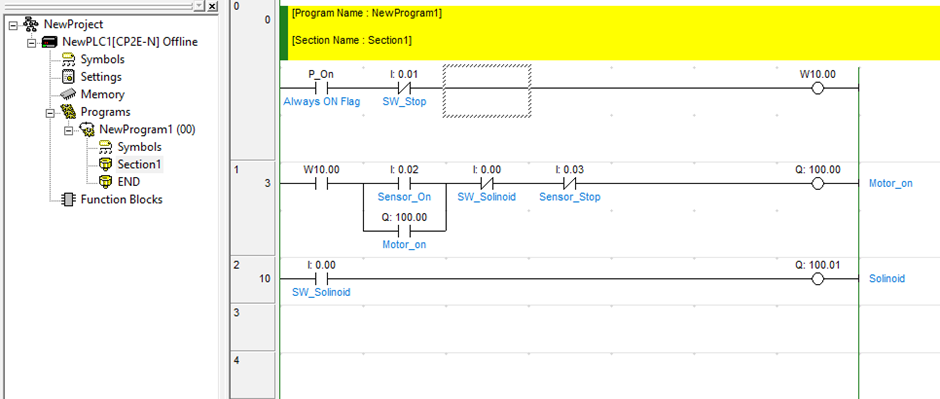
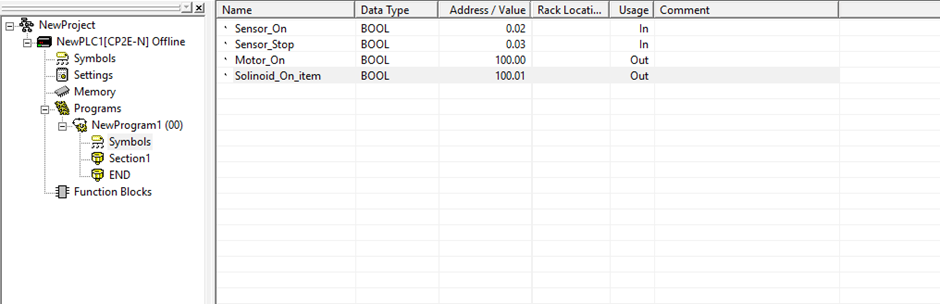
I has building ladder of PLC in CX-Programing. The equipment consists of 2 object detect sensor, conveyor set controlled by motor and 1 air solenoid for push item to conveyor.
So, I create the 4 address at symbol like the picture and each symbols will be Boolean type.
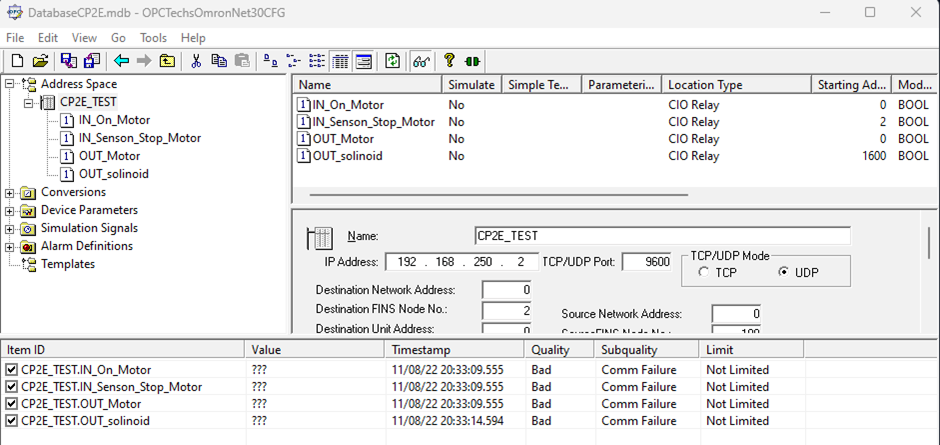
And I use OPC TechNet for try to connecting between PLC and FlexSim Emulation.
I use OPC Tech at Demo version.
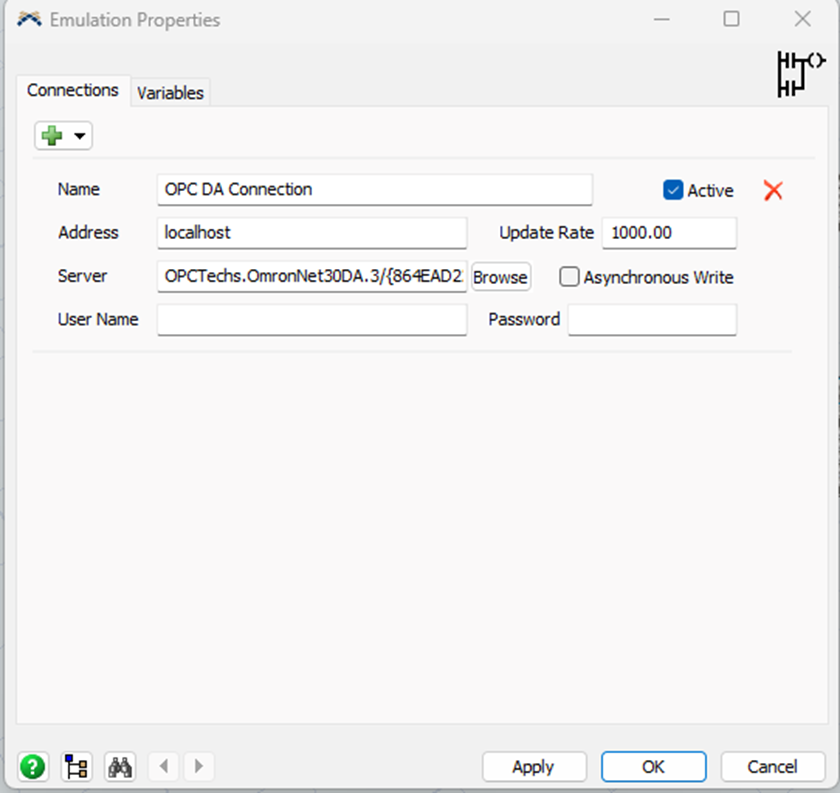
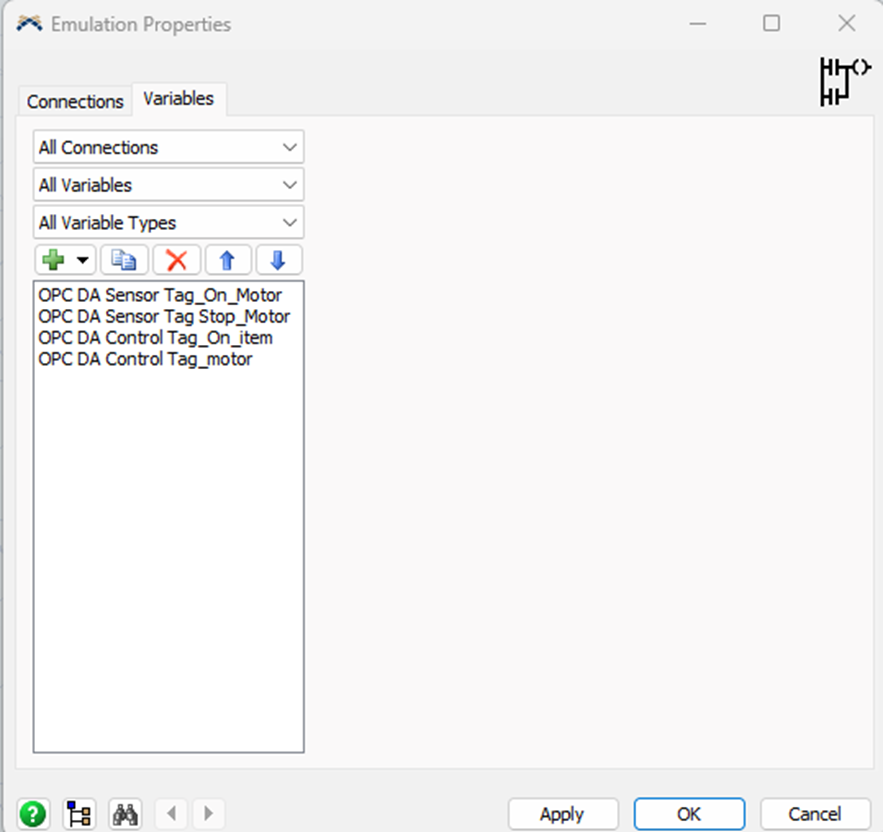
In FlexSim Emulation I use OPC DA Connection and I found OPC server and connected.
Them, I create 2 Sensor Tag and 2 Control tag like the picture an it same in picture of my OPC Tech window.
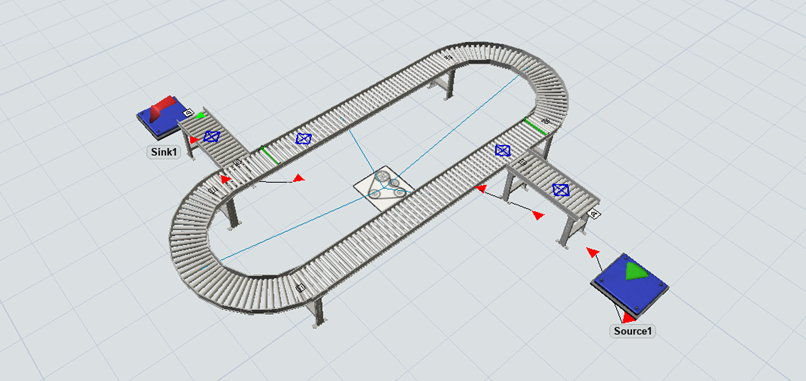
So, In this model I have 2 way that I want to know.
First way :
How can I use Photo Eye 1 at near Source to control Sensor Tag On_Motor for trig to PLC for control the conveyor motor ON at real world. And want to use Photo Eye 2 at near Sink to control Sensor Tag Stop_Motor for trig to PLC control the conveyor motor OFF in real world.
Second way :
How can I use Control Tag On_item for associate to Source, When the first sensor in real world detected item then Source in FlexSim will creating item. And want to use Control Tag motor for associate to Motor object, When the second sensor in real world detected item (Cover) then in FlexSim will be stop conveyor and it will be release item in FlexSim to Sink (Uncover).
I’m not sure this way to use PLC in real world for control in FlexSim that I want to use some coding or Flexscript in control tag.
That is my project.
I would be very grateful if you answer me for done this project.
And I believe your answer in this question it can help many people.
Thank You for sharing.
