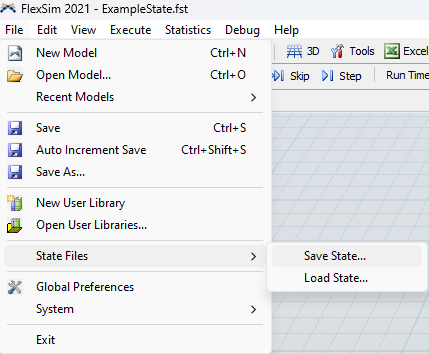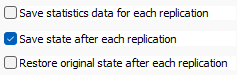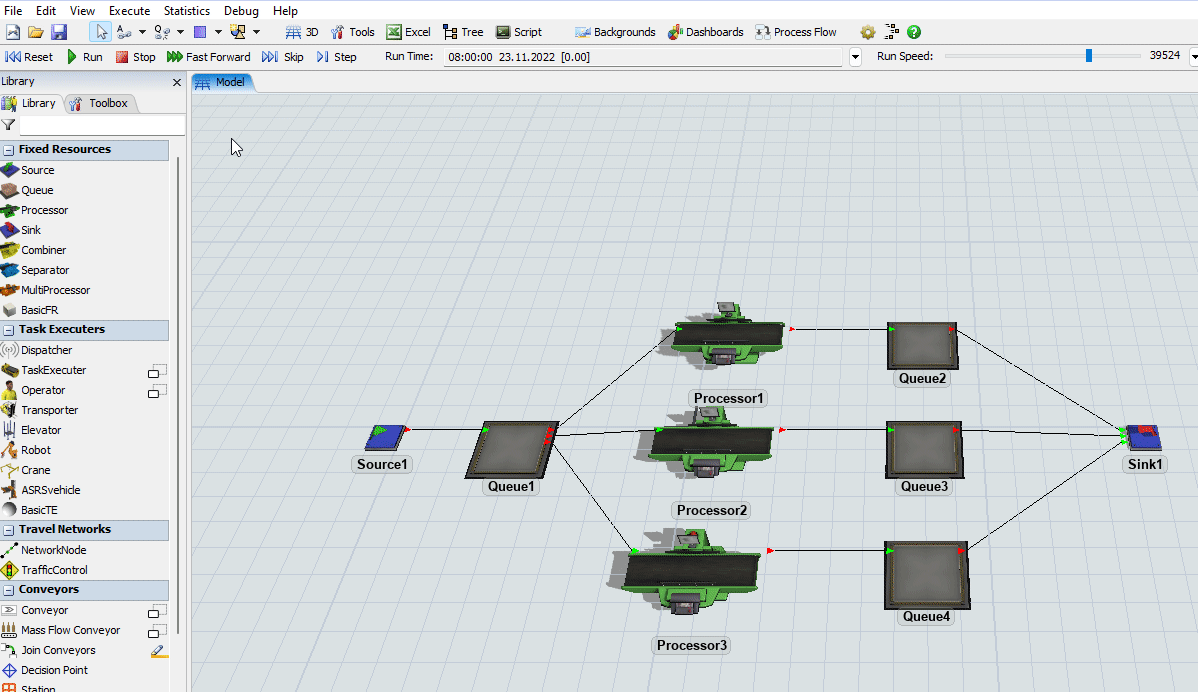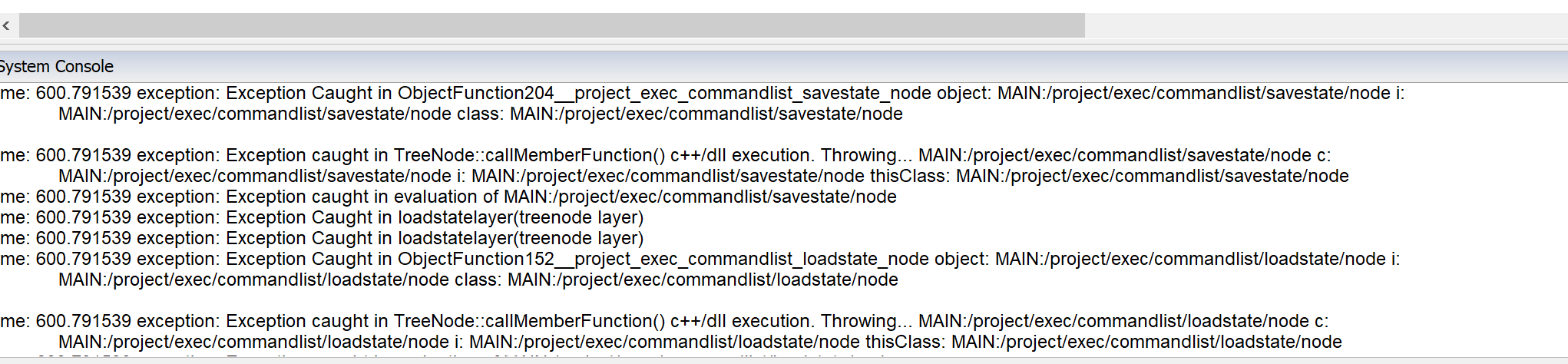Hi Team,
I am having model taking around 5 hours to complete run of 360 days. I tried saving model in this stage but it doesn't get saved. I have to rerun the model every time to check the results.
Is it possible to save this model with completed run in 3D environment?
If it is not what is the alternative way to make this process quick?
Thank you!