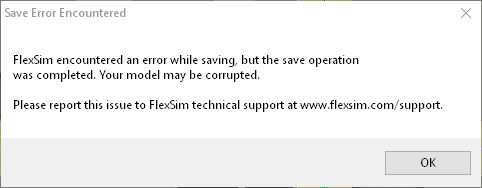I'm not able to save my model, and this error message shows. How can I find out what the error is?
question
There are several problems that could lead to a "Save Error" message:
- Your hard disk is full.
- You don't have enough RAM. Typically you will need twice as much memory as FlexSim uses with your model loaded in order to successfully save it.
- You don't have permission to write to the directory you are trying to save in.
- You are trying to overwrite a read-only file.
- You are trying to overwrite a file that you don't have permission to modify.
- There is some corruption in your model that prevents it from saving. In FlexSim 2016 the software attempts to overcome the corrupted parts of your model and save what it can, giving you a different error message. However, in older versions the corruption issue can manifest with this save error. This post has more information on model corruption and what can be done about it.
0
I'm not sure why this happened, but it has happened to me before. I think I got around it by saving my "Model" node as a T file and then loading that file into a new model. Maybe someone else will have a different idea.
If you have been saving your model incrementally (model_1,model_2,model_3,etc.), it may be easier to roll back to a previous version?
0
question details
4 People are following this question.