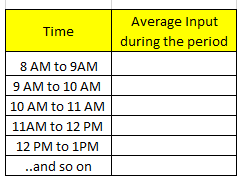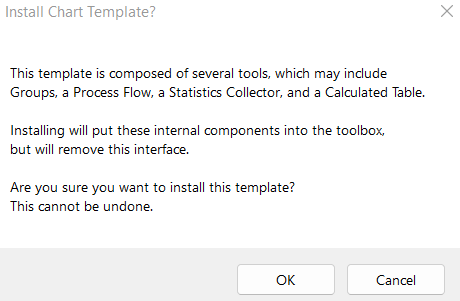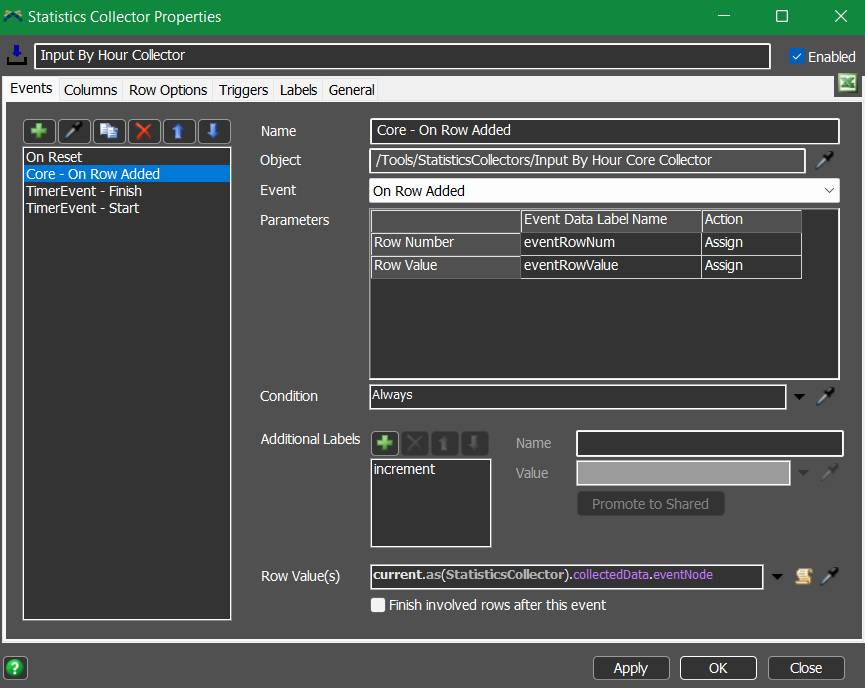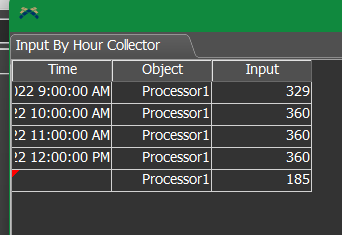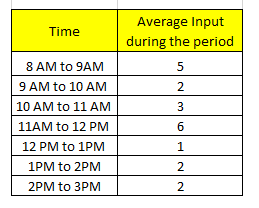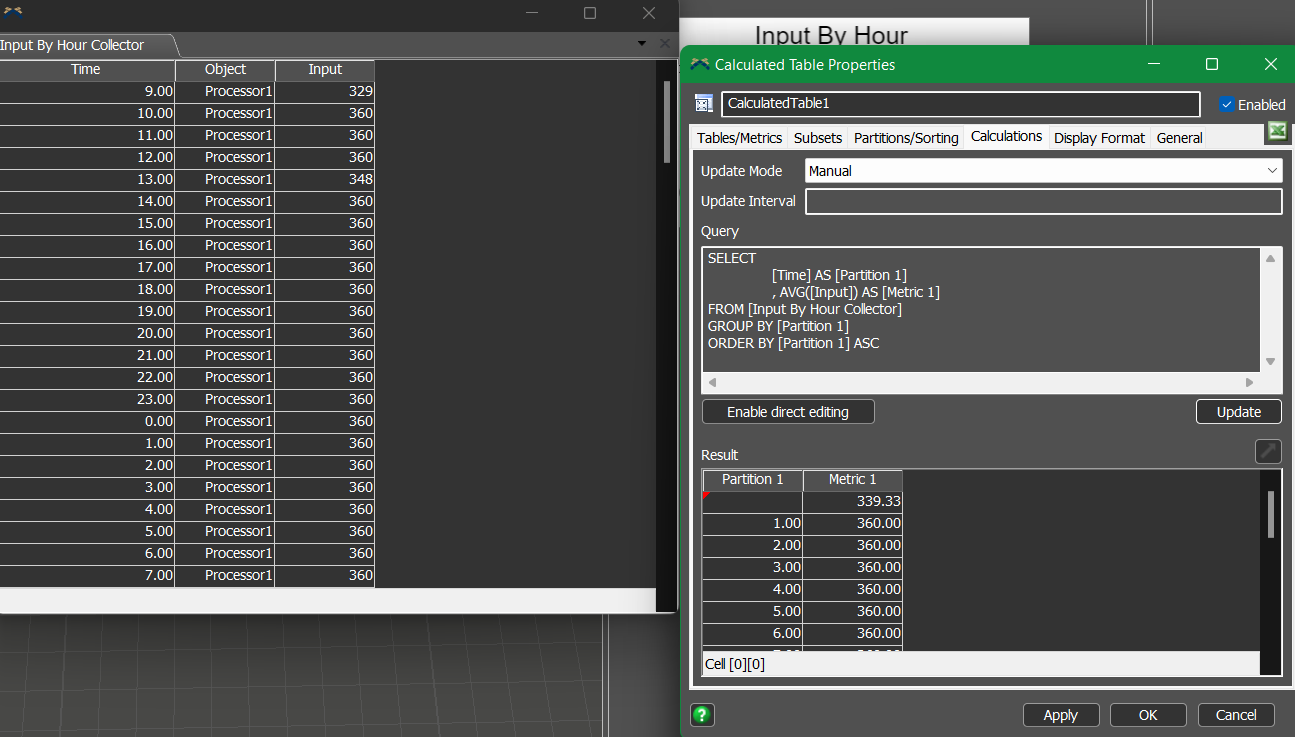Hi,
I'm looking to get the average input for every hour of the day. A statistic collector would be ideal for this, having a table with each row having the duration of that day and a second column that computes the average input during that specific hour of that day (Example like below). Any thoughts on how this can be executed when the model is run for longer periods of time? Appreciate the inputs!