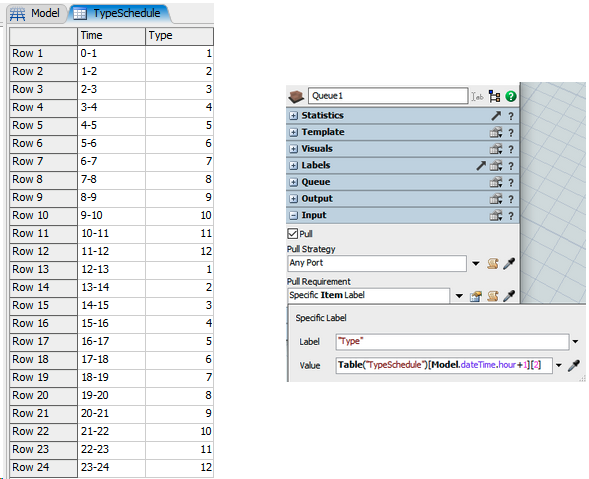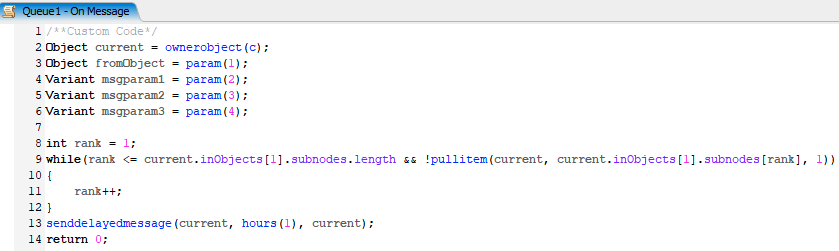Hi there, I am trying to dispatch orders by time of the day. I have a table that indicates the hours at which it has to be dispatched according to the type of product, for example, product type 1 is dispatched at 8 am - 9 am and then at 8 pm - 9 pm. And so on for 12 types of products. I would like to try to do it in process Flow but I don't know how to do it or if it is possible only with 3D connections.
Thanks in advance for anyone could help.