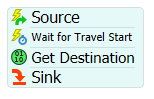Hello. From this example model I has attached.
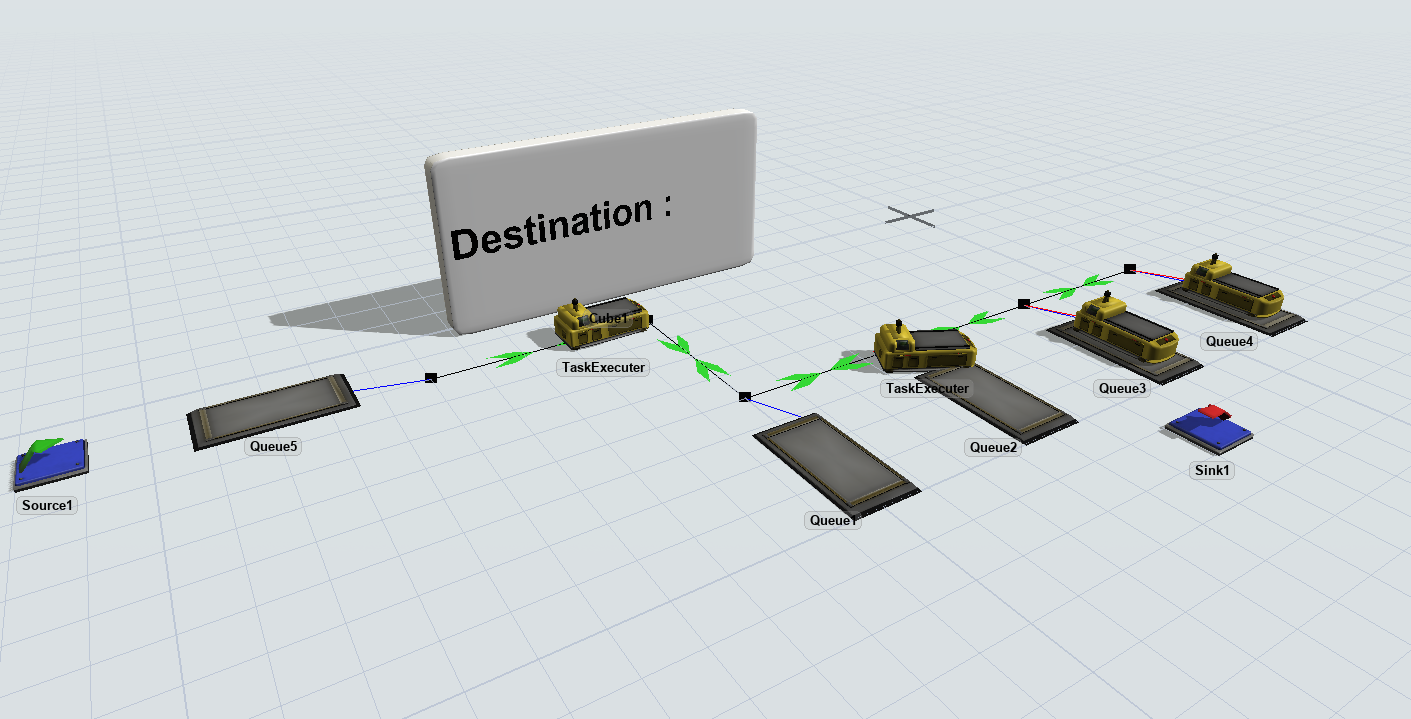
I want to use display text for show destination of each Task Executer flow item as travel to each destination of itself.
I will apply this for build the guide sign display for car has become into parking garage.
In elementary. I think it should get get the value is available output port of Queue1 (Entry) or get some value from destination of first each task executer as travel to show at the display text. I try to do it but haven't found the right way.
Or some body has some solution to make this. Thank YouTest Guide Sign.fsm