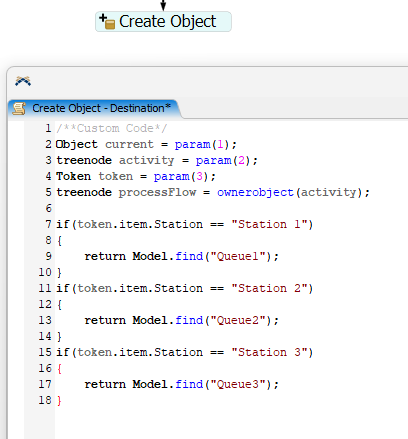Hi,
In my model, I want to create parts based on the labels Variant and Station using process flow in the respective Queue as shown in the model's process flow. I want to create parts as per the Variant and Station name as given in the global table. I have tried the "Create Object" option in the process flow and I have written a code for the parts destination ,but this logic is not working.
Can you please tell me how to achieve this and tell me what is wrong in my process flow.