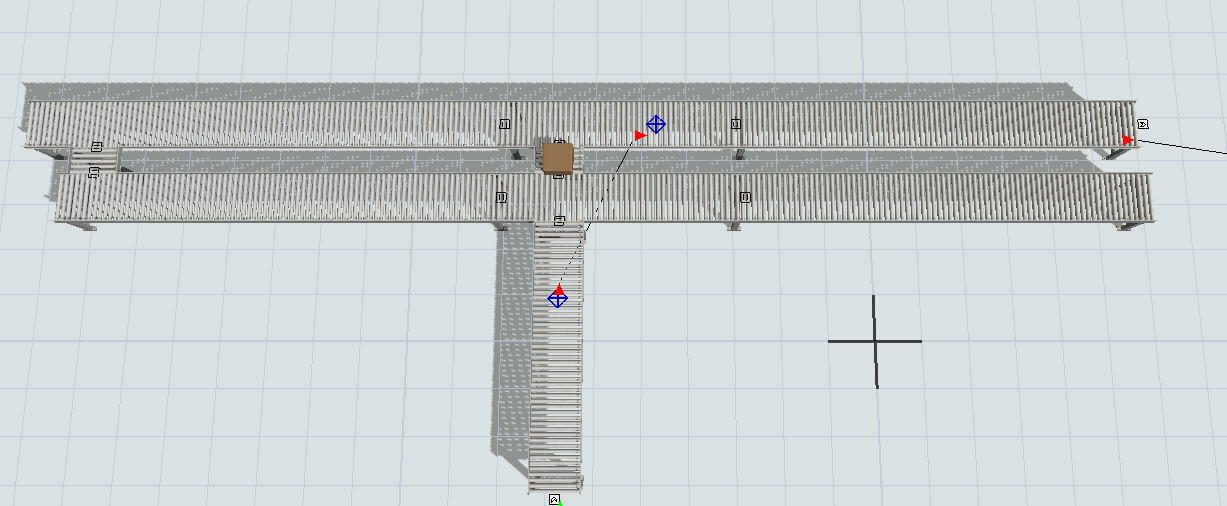Hello,
For some reason sometimes FlexSim doesn't choose the shorter route when moving items through conveyor. But, when you disconnect the longer path then it chooses the shorter route. To illustrate, FlexSim chooses the red route instead of the blue route except when the red route is disconnected. Attached a model to show what I mean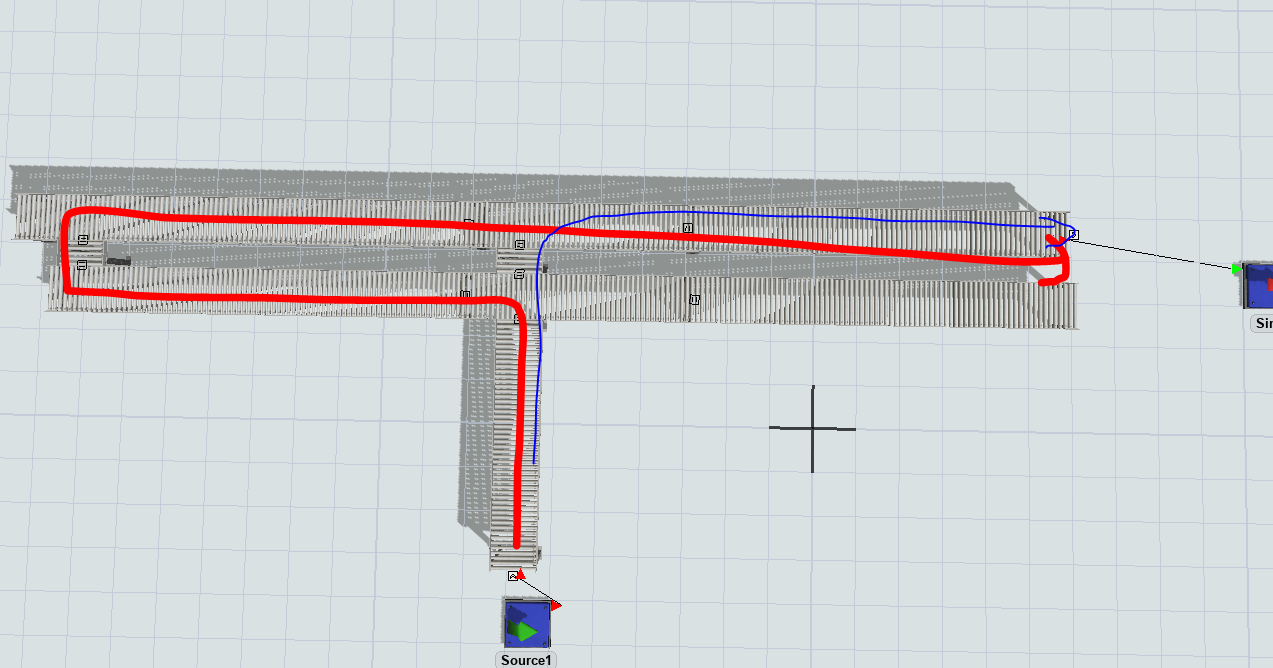
Thanks in advance