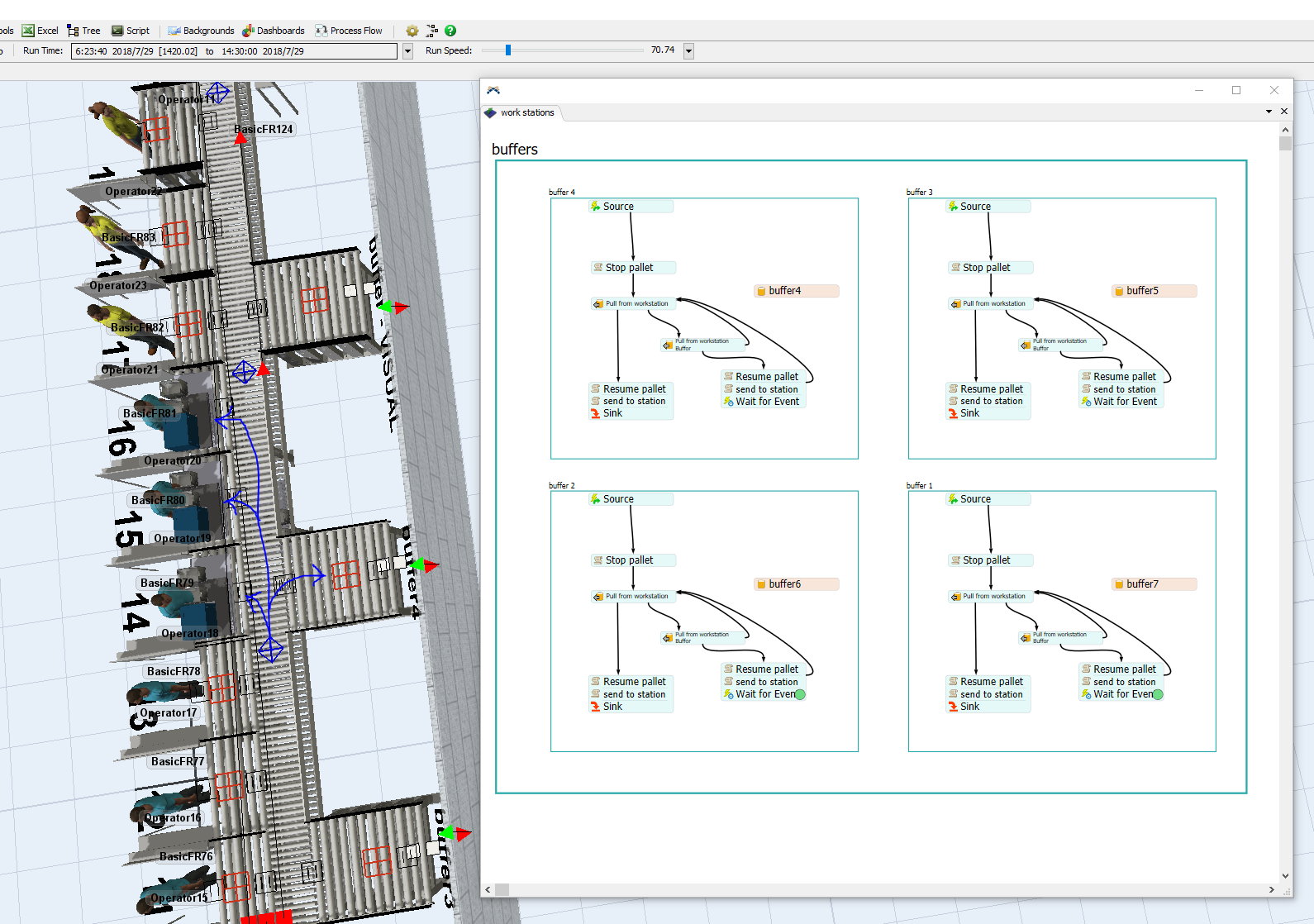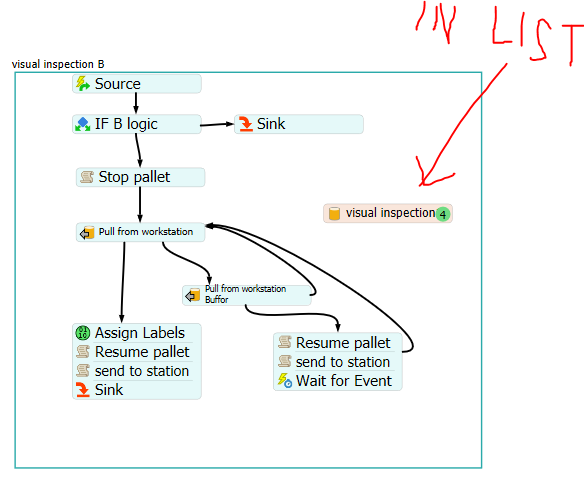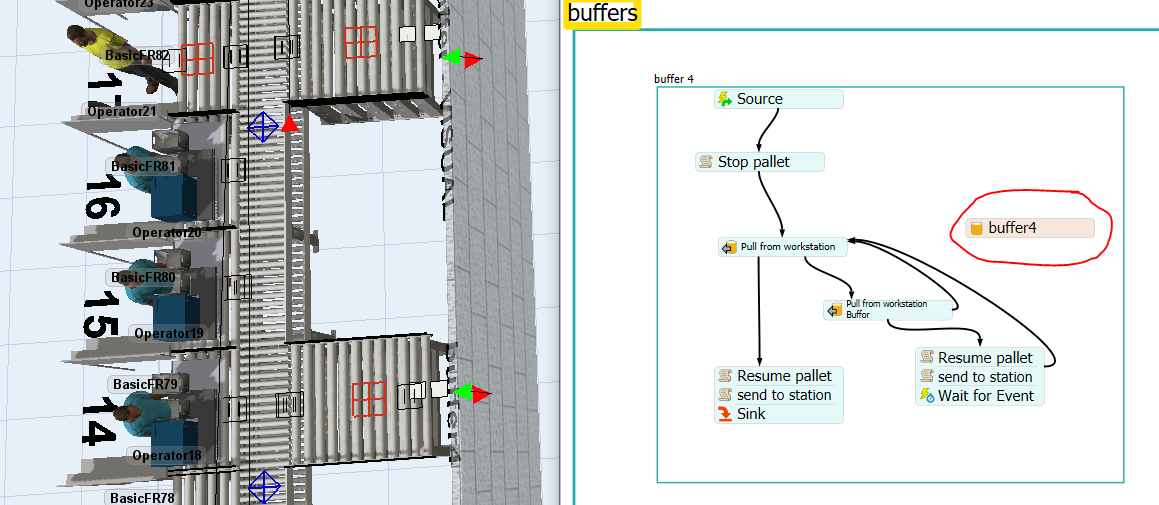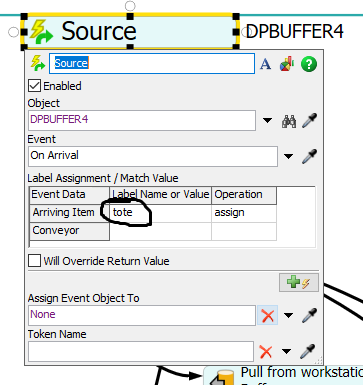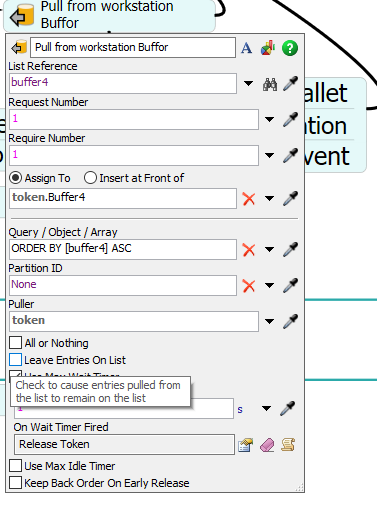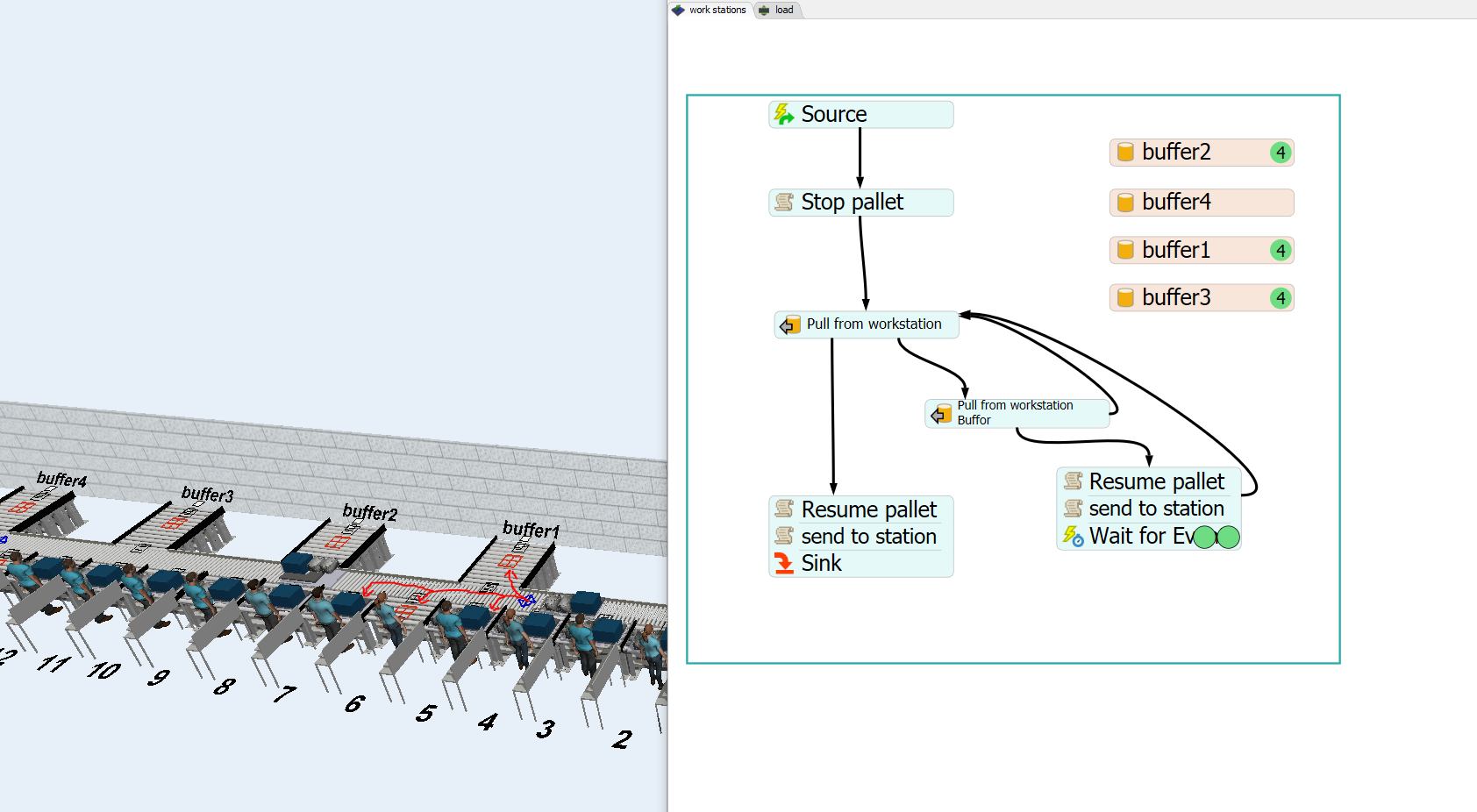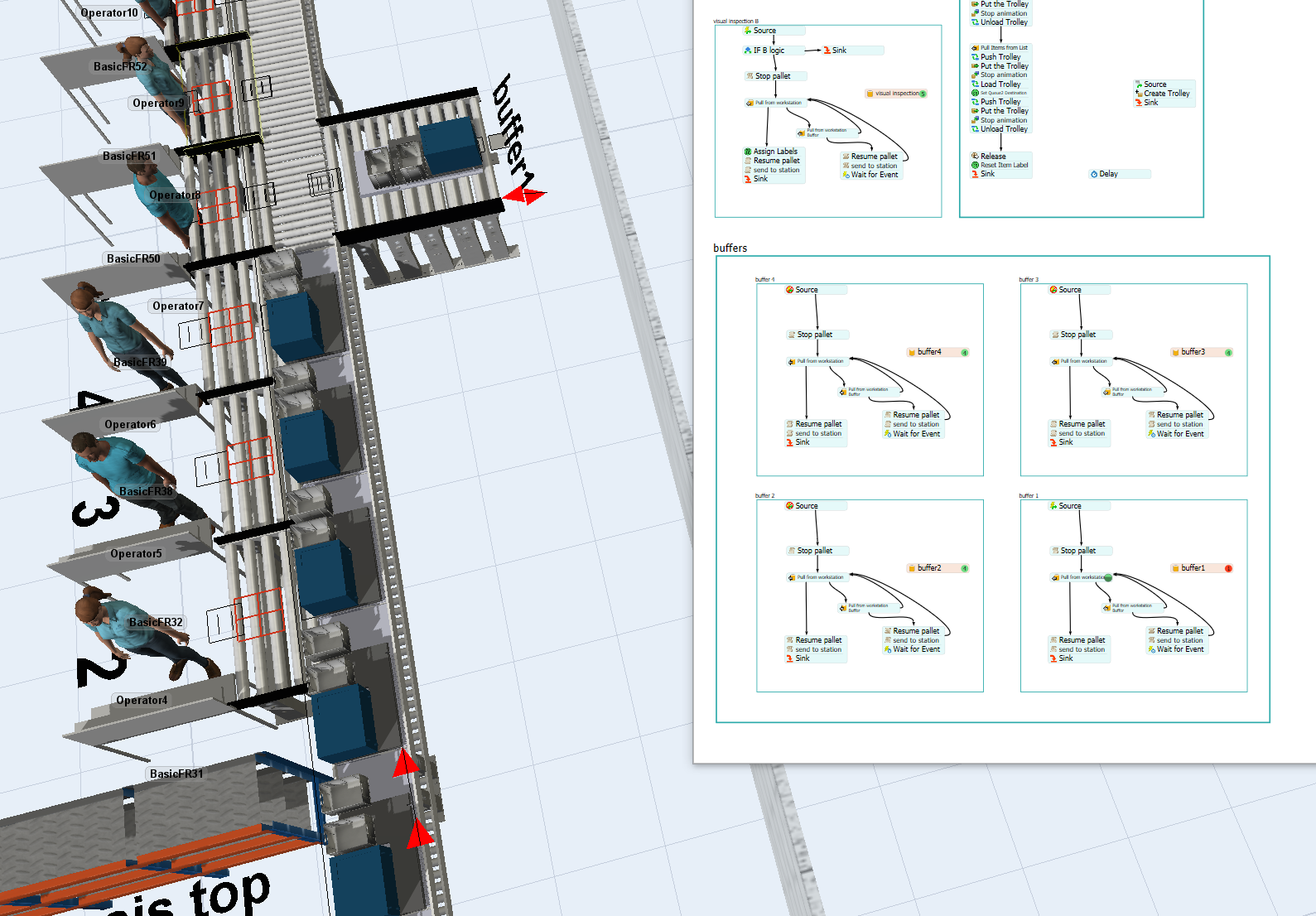2010yama (1)_autosave.fsmI would like to use buffers along my production line.
With community help i have one called buffer - visual, that works well.
I duplicated it to the other buffers 1,2,3 and 4, but it never arrives to the buffer. Do you know why? thank you