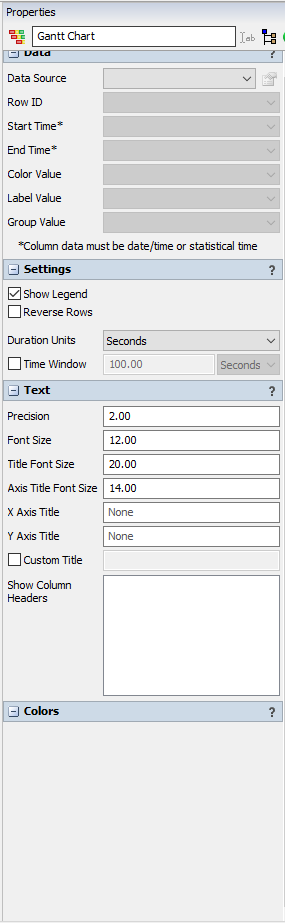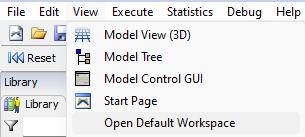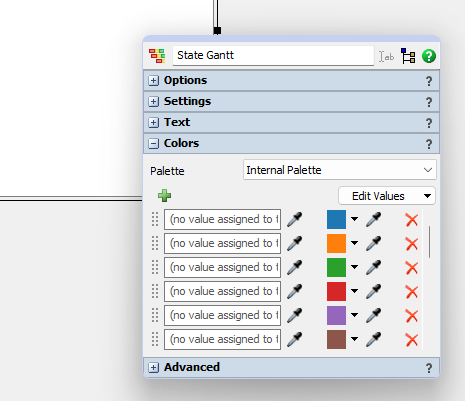I often find that the "Colors" menu on Gantt charts just disappears entirely. It doesn't happen all of the time, but it does happen occasionally, and often enough that it's really frustrating.
Occasionally, the entire "Colors" panel on the Gantt Chart properties is just complete empty. It expands as if it has content, but it's just blank space. Collapsing/expanding doesn't fix it, nor does closing and reopening the Properties window.
I tried creating a brand new model Gantt Colors.fsm, added only a dashboard and Gantt Chart (from Base Chart Types), and was able to reproduce the issue. Just in case the lack of data in the Gantt Chart could be the cause of the issue in this test model, I also threw together a really basic Statistics Collector to drive it.
I don't expect this behaviour to necessarily be reproducible (even in the model I attached). Even for the exact same model, it seems to vary based on the monitor I display it on. But I can't figure out how to consistently reproduce it.
Is there something I'm doing that's causing this? If there's a workaround to force the Colors fields to show up when it does this, I would be really interested in knowing it.