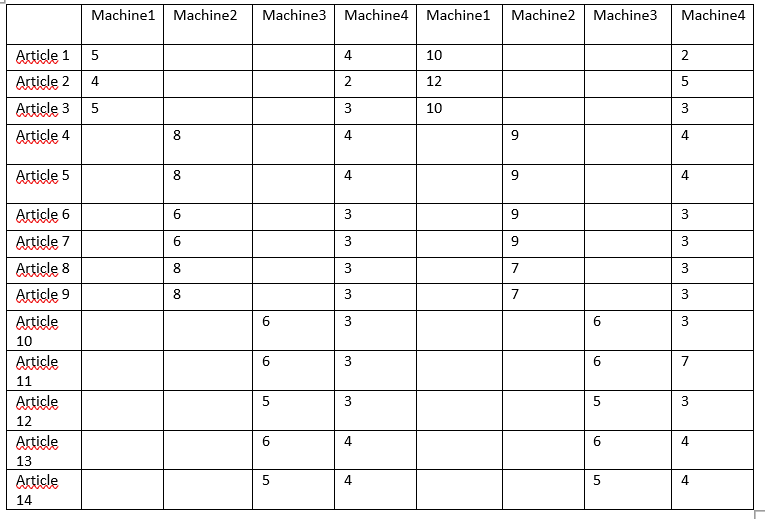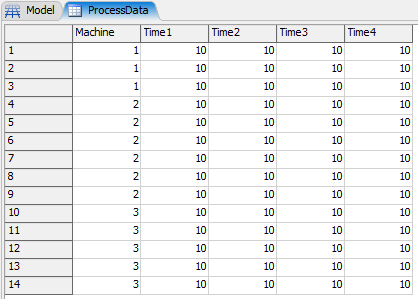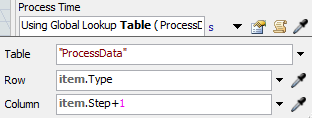Hi all,
I have different Products , which should be processed with machine 1 or 2 or 3 and machine 4 for two time, It means the product which is produced from the first Machine should do the cycle:
Machine 1->Machine4 twice .
I have 14 different Items, 3 should be processed with Machine 1, 6 with machine 2 and 5 with the third Machine.
I can untill now do it for one Machine with one Label but not for all the items.
I don't know which condition to release the Products, that are worked twice.
The flow of every item is showen in the Photo.
Thank you for you Help.