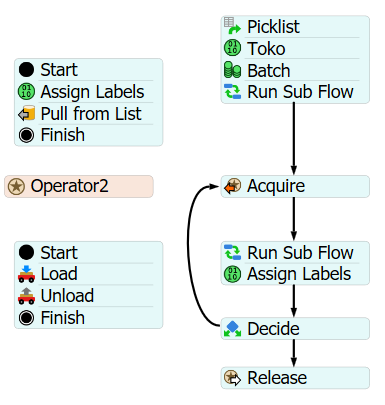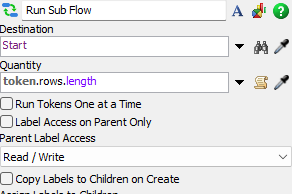Hi everyone, I am new in flexsim. I have a picklist with detail Id Toko (store), Part Number (IdPN), and Qty
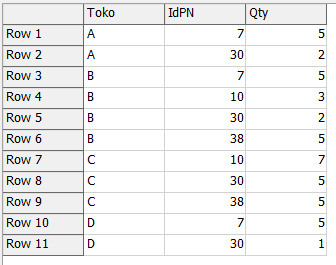
I want the operator load and unload 2 or more IdPN at one time (based on Toko). For example: Load and unload IdPN 7 and 30 for Toko A. Thanks.