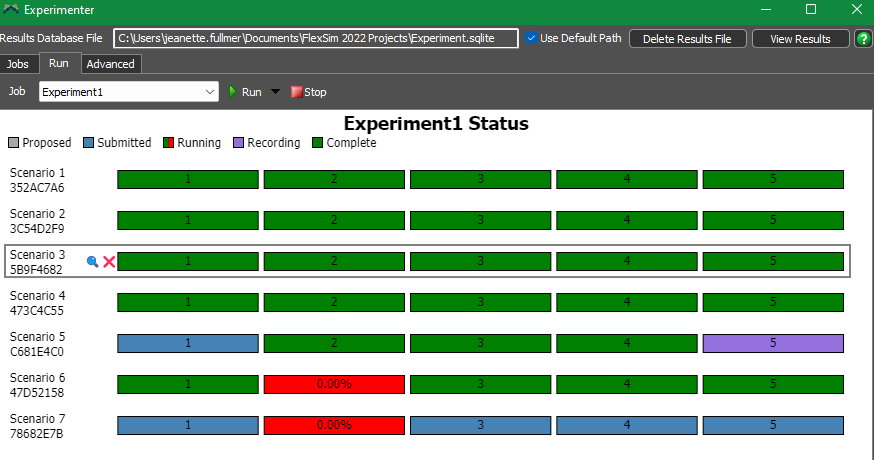Hello,
In the newest FlexSim versions is there a way to see the experimenter progress in the Windows taskbar like in the previous versions (2018 and before)? See image: 
This was a very convenient way to check the status of the experiment without needed to click in the experimenter window in FlexSim which can be very slow during large experiment runs. But, this feature seemed to have been removed in newer versions (2020+) with the progress bar being replaced by a constantly flashing icon. Can there be something like this in the latest flexSim versions?
Thanks!