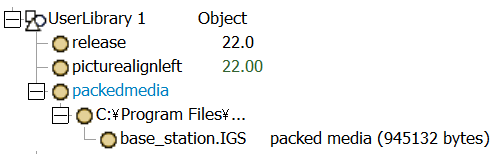Hello all,
I am trying to create a User Library with packedmedia.
I have successfully included packedmedia using this post and this post as a reference.
However, I am concerned that it shows the file paths in my PC.
I have tried rewriting the filepath name node and the shape attribute of the custom object. However, when I saved and reloaded the user library, the path was visible.
Is there any way to create a User Library that contains the packedmedia with the filepath hidden?