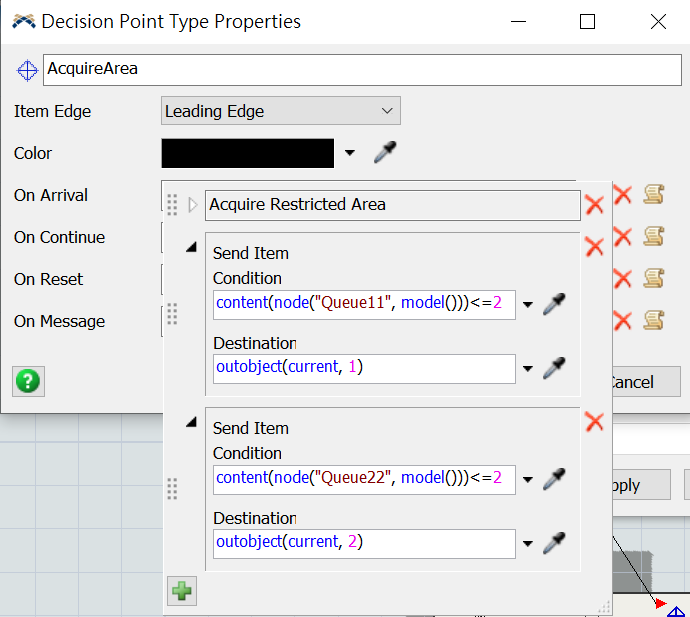This is a FlexSim 2016 model. In this model, I would like to let items go to Process1 or Process2 by conveyors. Here is the logic of conveyors:
1. DP1 has to send items depends on the availability of Queue11 and Queue22. The maxumun content of both Queue11 and Queue22 is 2 items. For example, when Queue11 already has 2 items, then DP1 sent item to Queue22.
2. When Processor1/Processor2 finished producing, items will go through ConveyorFromProcess1/ConveyorFromProcess2=>Conveyor2=>Conveyor3=>Queue42. Addition to the availability of Queue11 and Queue22, DP1 has to consider whether ConveyorFromProcess1/ConveyorFromProcess2 has item. If no, then DP1 can sent item to Queue11 and Queue22.