Hello,
i want to change the color of the value, "B%" in the image, when the value goes below a set value. Is it possible to do this?
example : it will change to green when the value is >50% and red when the value is <50%
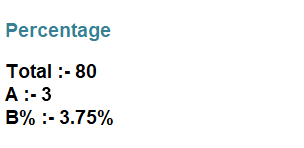
Hello,
i want to change the color of the value, "B%" in the image, when the value goes below a set value. Is it possible to do this?
example : it will change to green when the value is >50% and red when the value is <50%
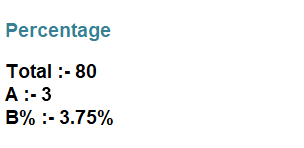
Here is an example model of changing text color based on value:
ModelDocColorDemo_22.0.fsm (FlexSim 22.0)
I used the code button beneath the text editor to edit the html directly. That makes it easier (in my opinion) to insert flexscript in the correct places.
6 People are following this question.
FlexSim can help you understand and improve any system or process. Transform your existing data into accurate predictions.
FlexSim is a fully 3D simulation software environment. FlexSim can be used to simulate any process in any industry.
FlexSim®, FlexSim Healthcare™, Problem Solved.®, the FlexSim logo, the FlexSim X-mark, and the FlexSim Healthcare logo with stylized Caduceus mark are trademarks of FlexSim Software Products, Inc. All rights reserved.
Privacy | Do not sell or share my personal information | Cookie preferences | Report noncompliance | Terms of use | Legal | © Autodesk Inc. All rights reserved