Hi all,
I encountered a problem when trying to update a VR model we had build in the 20.0 version to the current version of FlexSim. For the model we had made changes to some of the eventfunction nodes in the view tree to alter the way one moves around in the model (incrementally changing the camera position to walk around instead of teleporting).
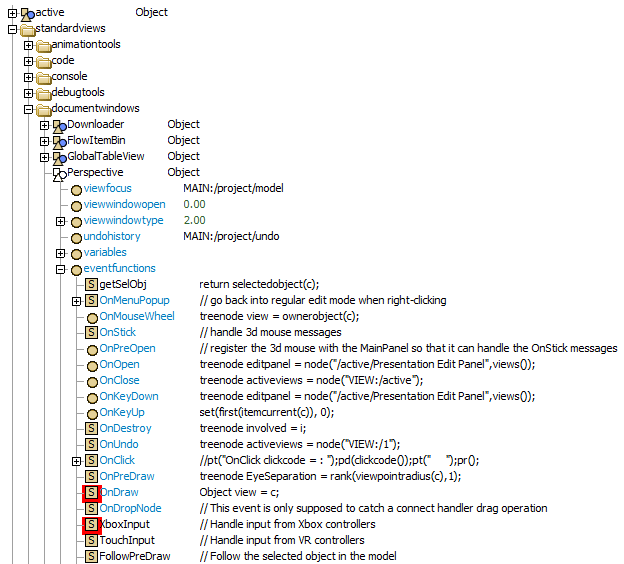 I followed the instructions in the quick start guide to model development, adding a button to save the defaults to the toolbar. When I press the button (or run "applicationcommand(savedefaultviewproject)" manually) FlexSim seems to save the changes as in previous versions.
I followed the instructions in the quick start guide to model development, adding a button to save the defaults to the toolbar. When I press the button (or run "applicationcommand(savedefaultviewproject)" manually) FlexSim seems to save the changes as in previous versions.
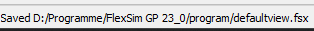
However in the install directory I am left with the old files in the default state.
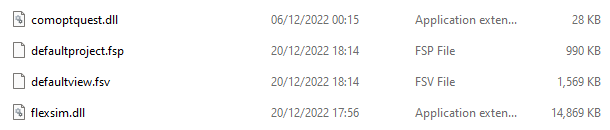
This issue occurs only starting from 22.2 (when the "Save Defaults" option was added to the "Customize Toolbar" tab in the global references). In 22.1 and older saving the changes works without problems.
Any idea what I might be missing to get this to work?
