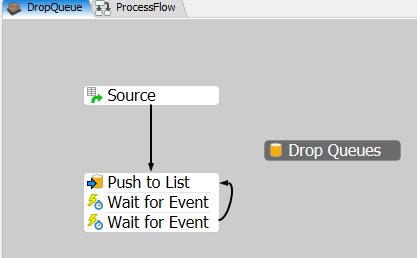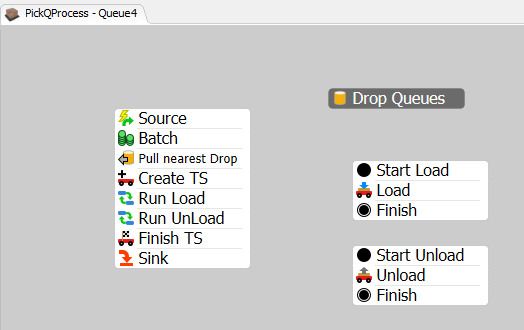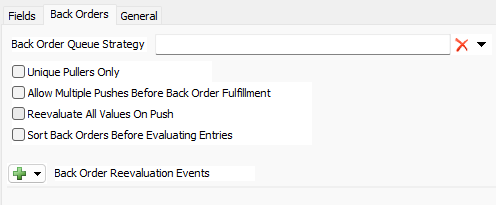I need my operators to move a batch (5 boxes) from one queue to several other queues. i want them to always take 5, and to put them in the closest queue that has availability (queue capacity at 6).
attached is a simplified version of my model. the final version will have dozens of drop off queues.
right now the operators only take one box, and their route seems to be random.
currently using Dispatcher to handle multiple operators, and Astar to make barriers.
Thank you for your help.