I am trying to use a forklift to move a piece of equipment from one area to another. The Destination is in a different z elevation from the Origin. When it unloads the equipment, the item is then dropped off much higher than the elevation that is listed (I believe I have the elevation at 4m, but the item is show at a higher elevation). The elevation listed is at 4m, so I believe this is just a visual problem and not functional, but was wondering if there was a way to rectify this. Thanks! (Example model attached below.)
question
Forklift Visual Glitch for Z elevations
FlexSim 22.2.2
forklift-function.fsm
(48.3 KiB)
Comment
0
1 Answer
You're getting an odd behavior because the Unload activity places the item into a container, and a floor spot doesn't usually act as a container. I'd recommend using something like a queue because it is a container has stacking logic.
But if you're set on using a floor spot, I did find a workaround: Click on the floor spot, add a trigger > on entry, add > visual > set location. You then set the "object" (the one being relocated) as current.subnode[1].
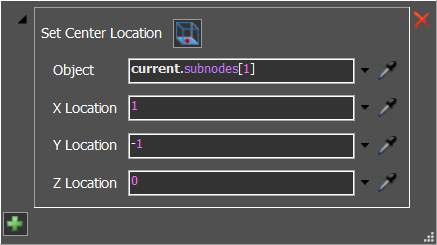
This means that it will change the location of the first subnode (med cart 1) inside the current (floor spot2).
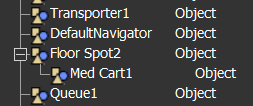
As you can see in the first image, I put the med cart at the (1, -1, 0) location on the floor spot. Here's the updated model for reference:
·
1
question details
14 People are following this question.
