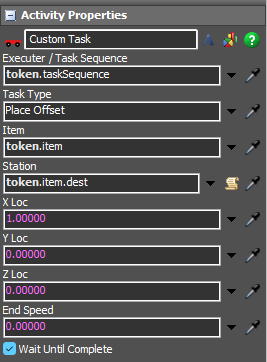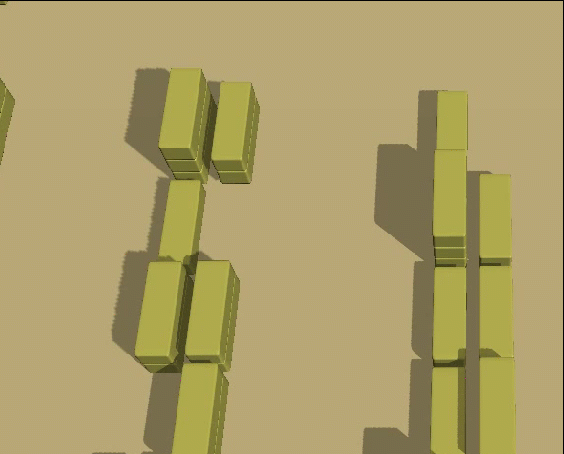Hello, I'm trying to find the best way to force the trucks to face the racks when they are loading/unloading. This model and its video will be for marketing purpooses so it needs to be more realistic.
Option 1: In this picture, I'm using Astar and it doesn't work. I tried doing a "On Unload Time" set rotation to 0 but it doesn't work because AStar seems to override that.
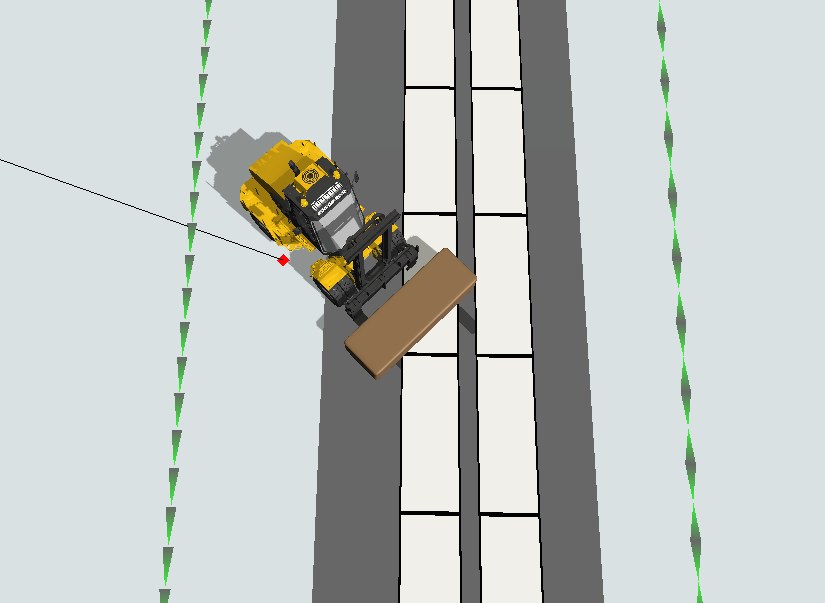
Option 2: I might be able to make it work with Network Nodes but I'm hoping for a more elegant solution.
Option 3: I'm thinking I could program the task sequence with process flow Travel, Rotate, Unload, etc. but before I start I want to make sure it's the only option.
Suggestions ?
Thanks a lot,