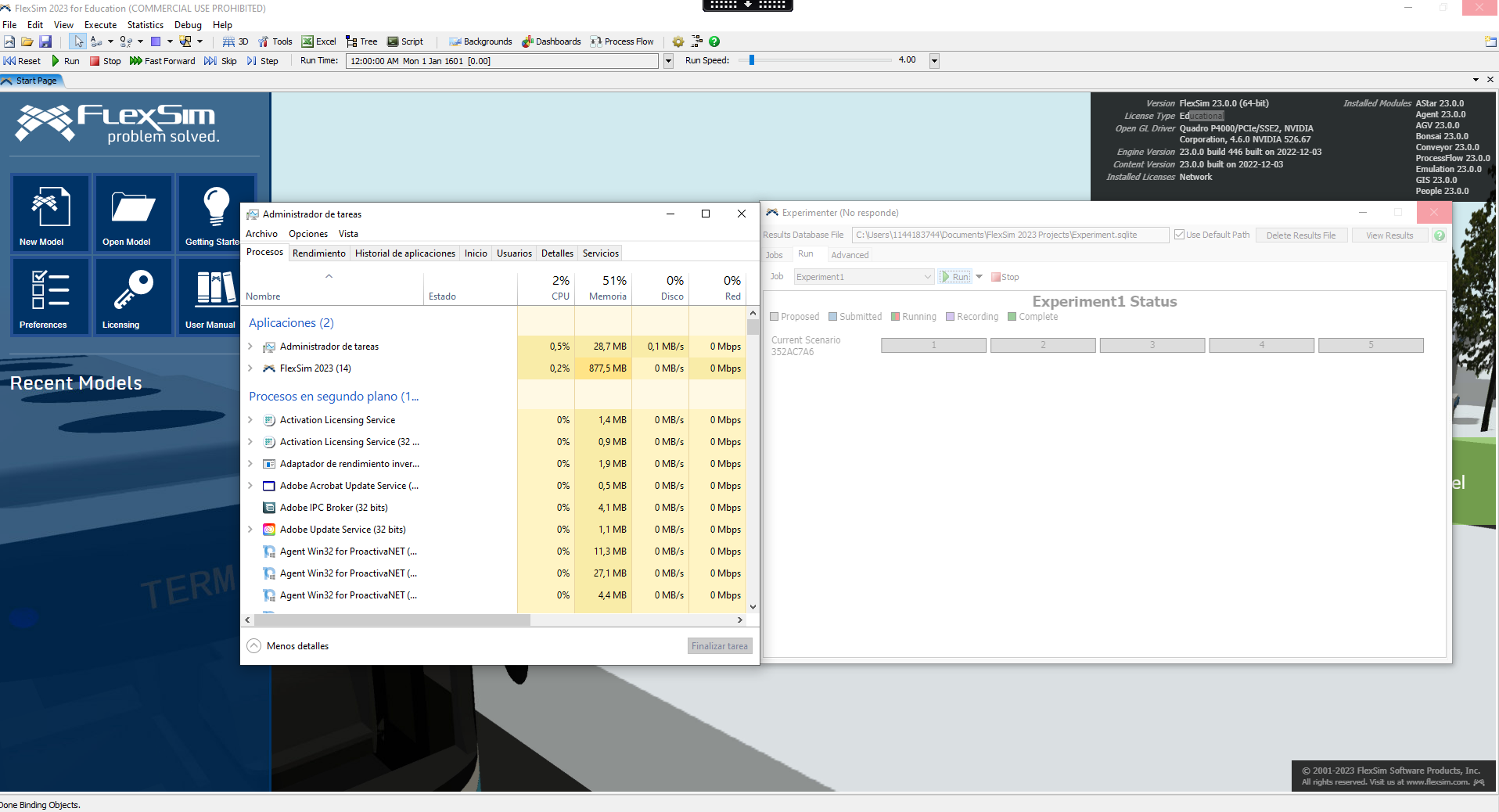Hi all,
A customer is running FlexSim on Citrix. It runs smoothly, but they are having problems with Experimenter, since it crashes when they try to run it.
Client computer information is as such:
- Processor: Intel Xeon w-2133 CPU 3.6 Ghz
- RAM: 32 GB
- GPU: Nvidia Quadro p4000 8 GB
They found out that something related with XenDesktop of Citrix is causing the Experimenter to crash. From this post and this one, I know there is no test done on any virtualize environment, however, do you have any idea how to solve this issue? or could you recommend anything to try out or considered when FlexSim is used on a virtualize environment.
Thanks!