Hi,
I want to have an operator transport more than one item at the same time.
When I set capacity = 4 for example, the operator still picks up only one item.
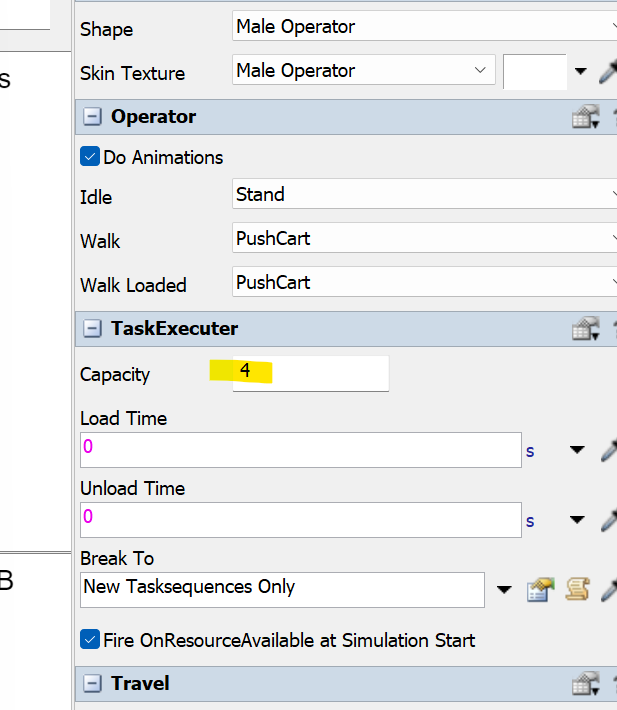
I am using a task sequence to control the operators, but I cannot find any option to set the quantity of items to load.
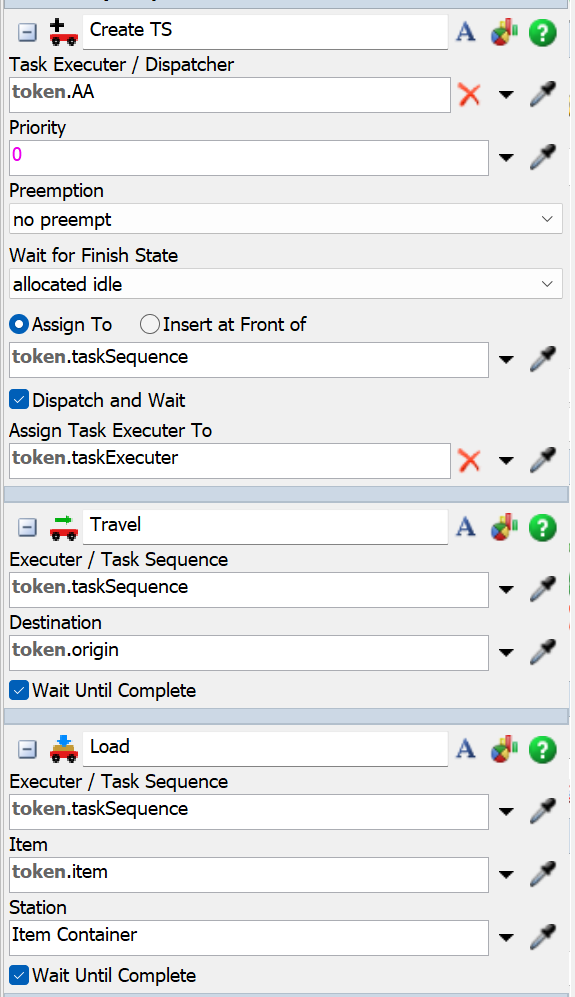
Could you please help?
Thank you
