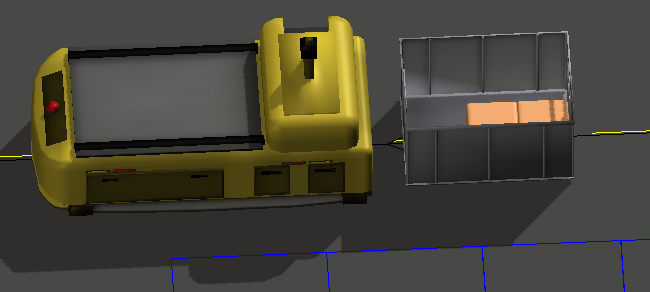Hello All,
Hey @Felix Möhlmann in my model I want that Robot pick 2 parts from Seperator and place them on AGV 1(on Tote) as you answer in earlier question. then AGV1 transfer this part to queue1. next part robot place part on AGV 2 and transfer to queue1. so AGV work one by one.
Please find the attached model 2 AGV Work in sequence.fsm
Thank you