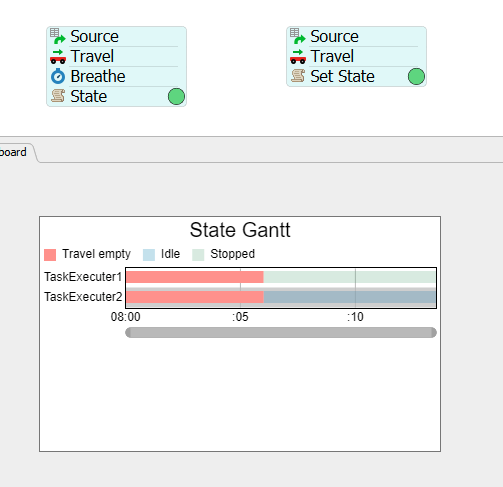I have a custom lift truck that has a custom unload animation using kinematics.
However, the state of the object during kinematics is IDLE.
I tried to use SETSTATE before kinematics to specify that the state should be STATE_UNLOADING but it doesn't work. The state still is IDLE.
Anyway to specify a state for the object before/during kinematics?
Thanks a lot,