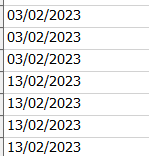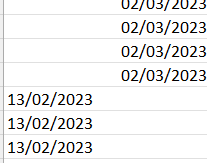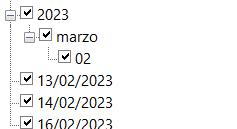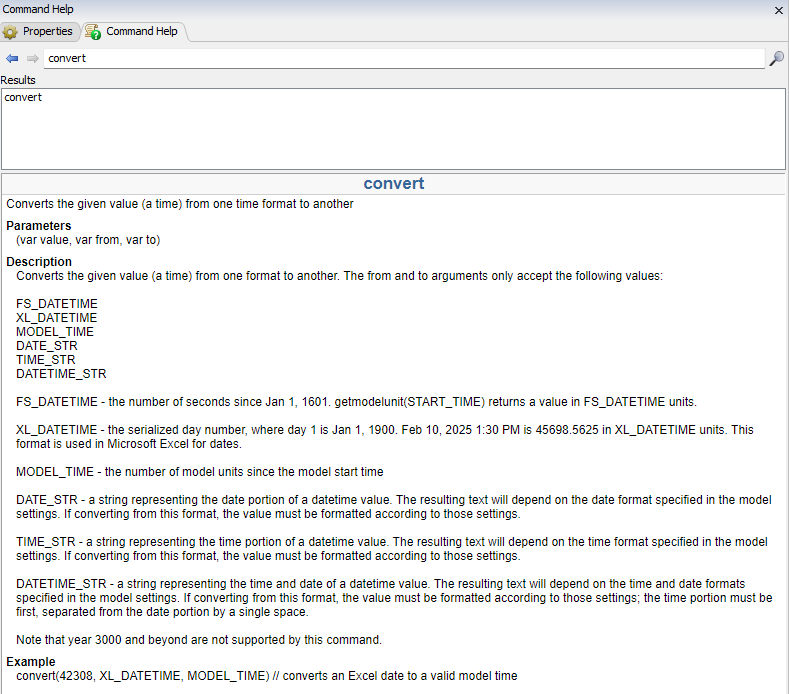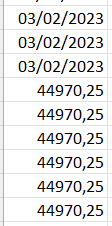Hello All,
I am trying to export some data to Excel, but I have a problem with the dates.
I use Model.dateTime.toString("%x") to create the date column in FlexSim:
The date is in format DD/MM/YYYY, the same that the model and the format that I want.
But that's the column in excel, after the export:
As you can see Excel change the format of the first date to MM/DD/YYYY.
When I create a filter, this is what appears:
It seems that Excel has the date saved as March 2 (and not February 3). The other dates are simply interpreted as a string.
Any idea?
Thanks for the support!