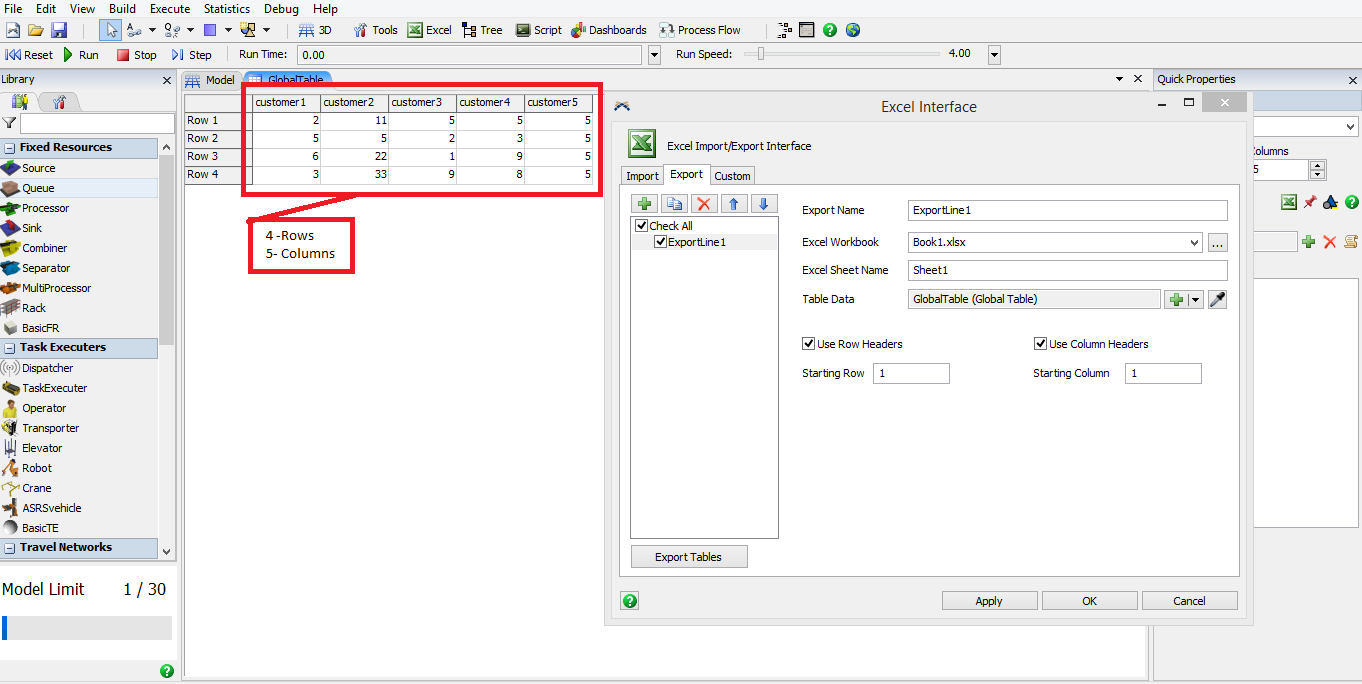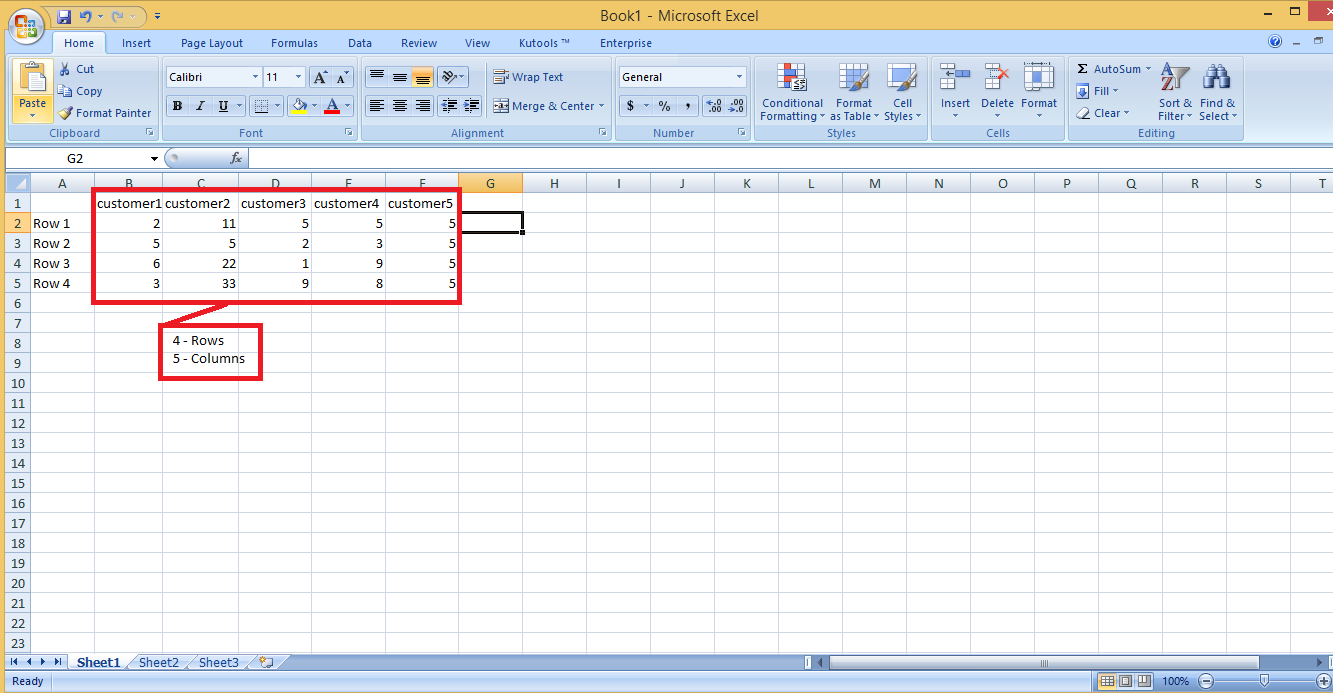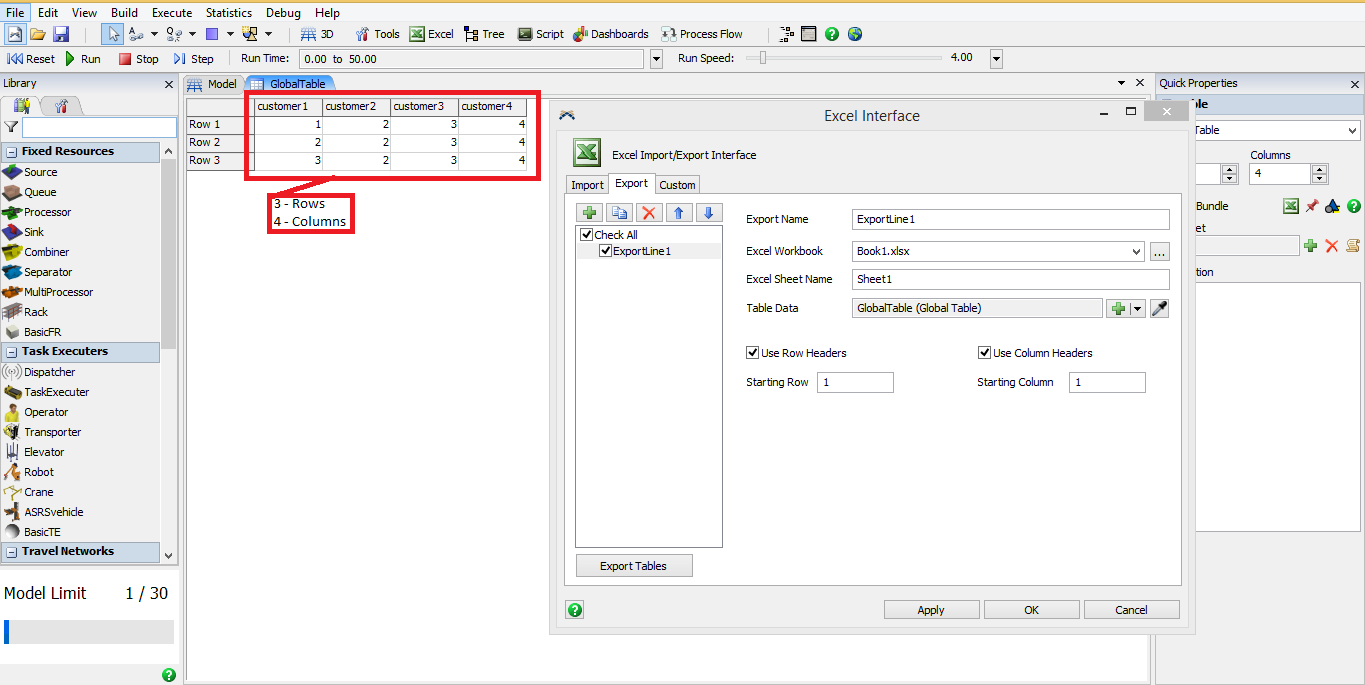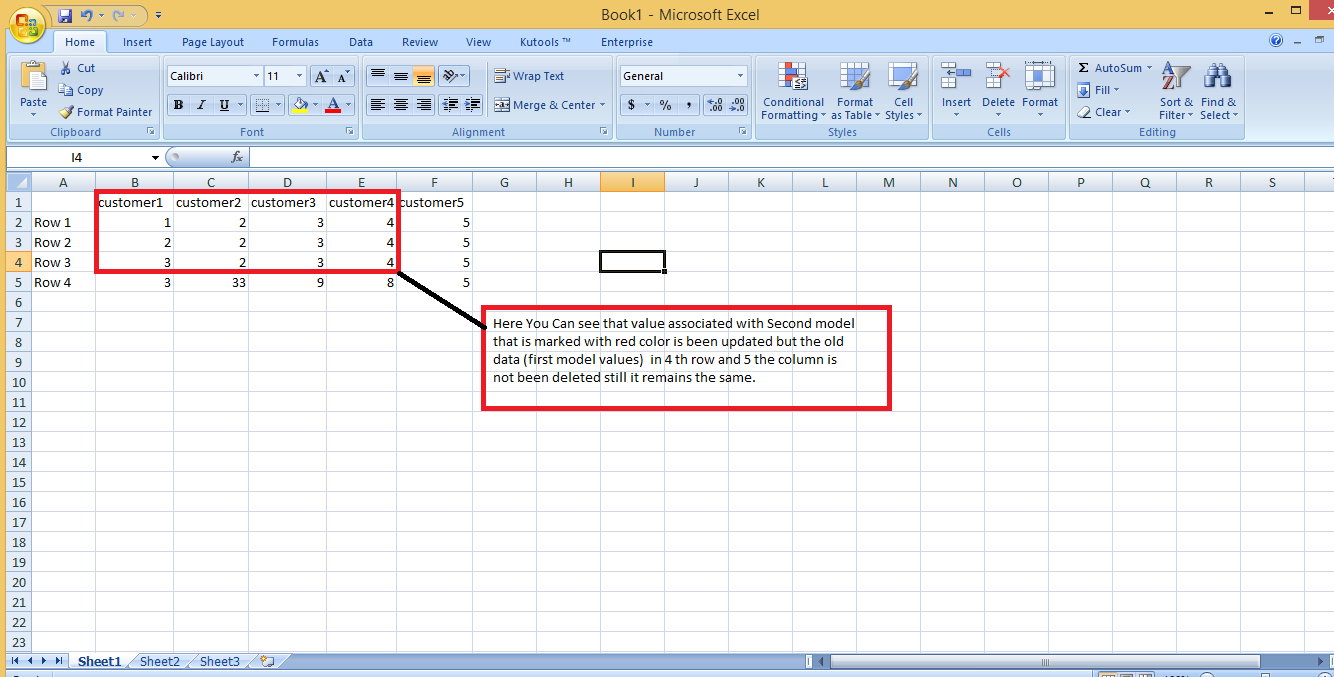Hi
The key thing which i am expecting is. How to export the output results into excel without clearing the previous exported results in the same excel sheet.
The problem here is when i try to export the new results, the old exported results remains unchanged. so this problem let me to create a new excel every time when i try to export different results. Is there any way to overcome this problem. Your answer is very much useful.
Thank you.