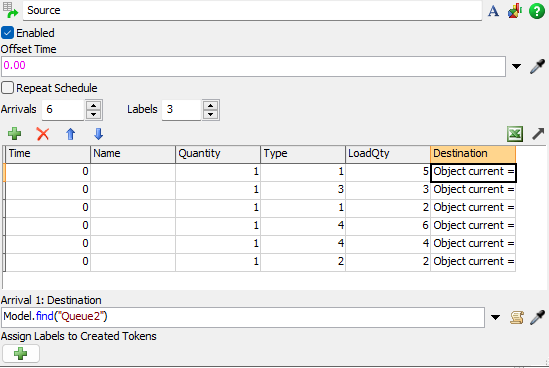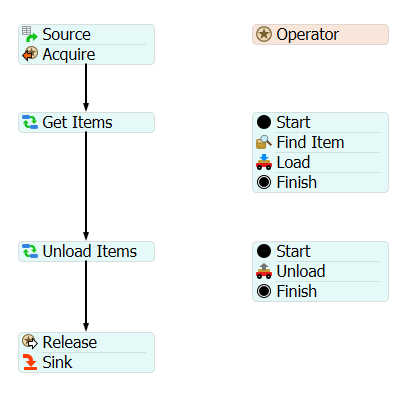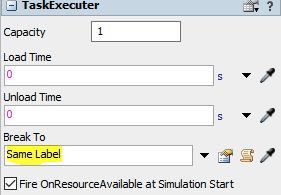This is my example, what I need to do is that the forklift complies with a specific order (that it begins to supply empty equipment in the order that I indicate). In my process I also have empty equipment of different sizes and weights, therefore, depending on the product, the forklift is required to take a certain amount.

I am attaching this model since for license reasons the project I am doing is only available on the company's computer I hope you can guide me, I would appreciate it very much ejemplo.fsm