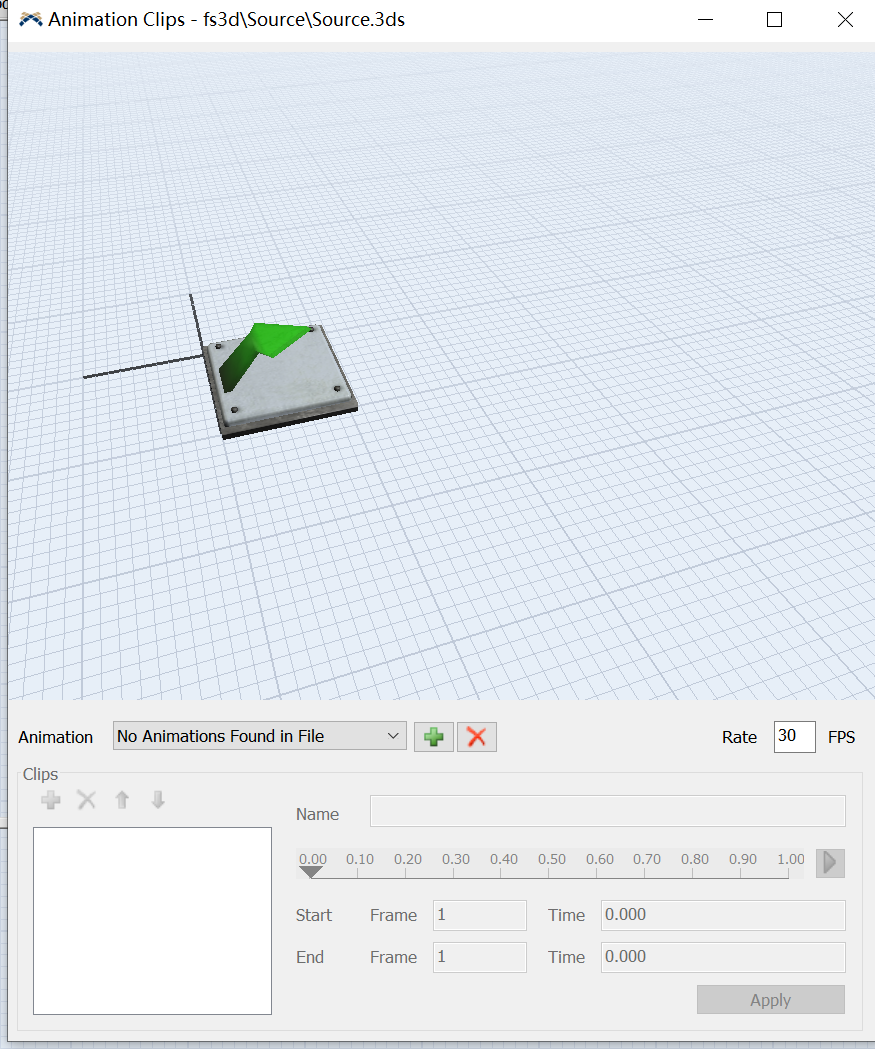
hi,
I have question for yours, I need do some animations but I did know what format can be support, and What kind of software is usually used. so please help me. Thanks
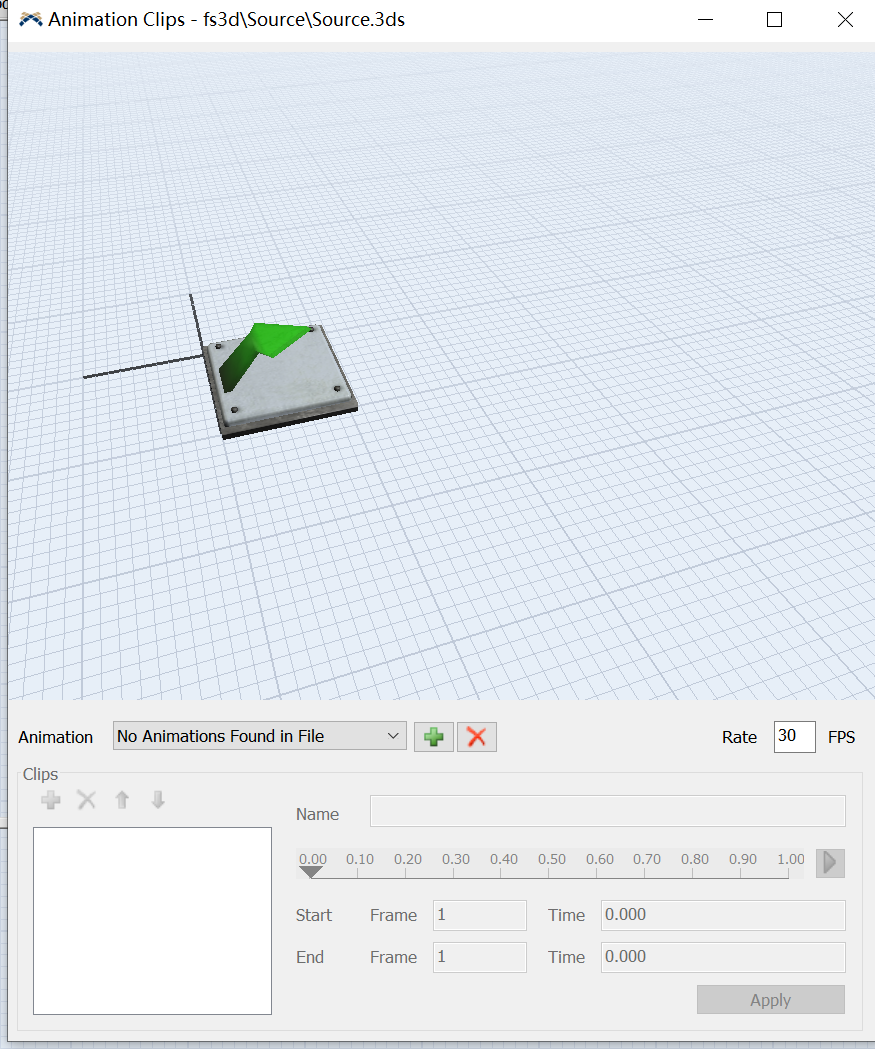
hi,
I have question for yours, I need do some animations but I did know what format can be support, and What kind of software is usually used. so please help me. Thanks
exception: FlexScript exception: Property "value" accessed on invalid node. at VIEW:/active/AnimationClips1138105360/Panel/Add>OnPress c: VIEW:/active/AnimationClips1138105360/Panel/Add i: MODEL:/Tools/AnimationClips/fs3d\Processor\Processor.3ds
thanks you professor.
I import the model used FBX format, but I do not set animation and it's error, so my question is would that will be feedback error if I do not set any animation just import FBX format model? thanks!
Hi @Murphy, was Jason Lightfoot's answer helpful? If so, please click the "Accept" button at the bottom of their answer. Or if you still have questions, add a comment and we'll continue the conversation.
If we haven't heard back from you within 3 business days we'll auto-accept an answer, but you can always unaccept and comment back to reopen your question.
I suggest you read Phil's article about rigging and bone animations and note Phil's comment about bone vs. mesh animation.
You can create animations directly in the Flexsim Animation editor - documentation here.
What are you trying to animate such that you need to import it from an external tool? You say you need to 'do some animations' - if that means create them, then consider using FlexSim's animation editor.
If you're having a problem just importing an fbx file then can you upload it so we can take a look?
7 People are following this question.
FlexSim can help you understand and improve any system or process. Transform your existing data into accurate predictions.
FlexSim is a fully 3D simulation software environment. FlexSim can be used to simulate any process in any industry.
FlexSim®, FlexSim Healthcare™, Problem Solved.®, the FlexSim logo, the FlexSim X-mark, and the FlexSim Healthcare logo with stylized Caduceus mark are trademarks of FlexSim Software Products, Inc. All rights reserved.
Privacy | Do not sell or share my personal information | Cookie preferences | Report noncompliance | Terms of use | Legal | © Autodesk Inc. All rights reserved