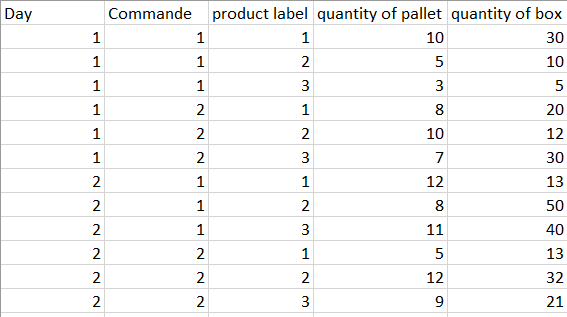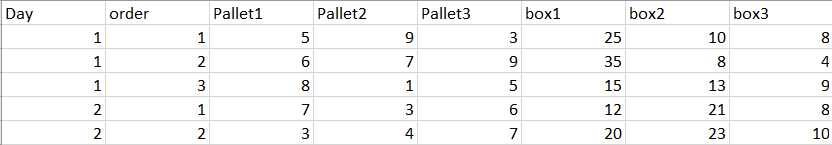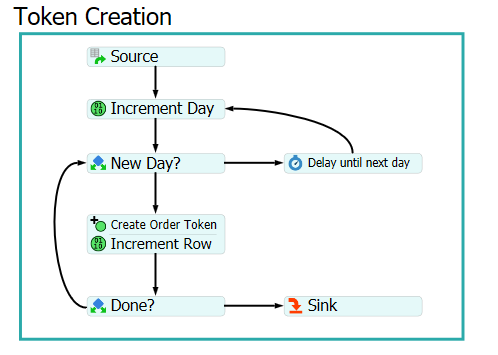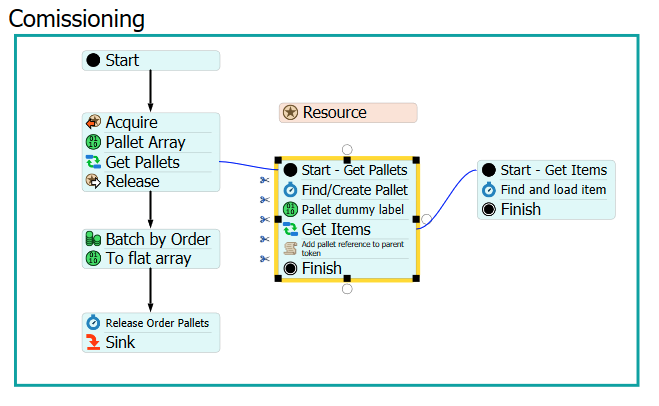Hello, i want my model to import excel sheet as order
the order will be like this, one day we will have many orders of many type of Product. and in the order we will have pallet and box.
So all day at the morning, i will receive all my orders and my operators will pick according to the order and send one order to the queue when we have a queue available.
is this possible in flexsim? if yes someone can help me please ?