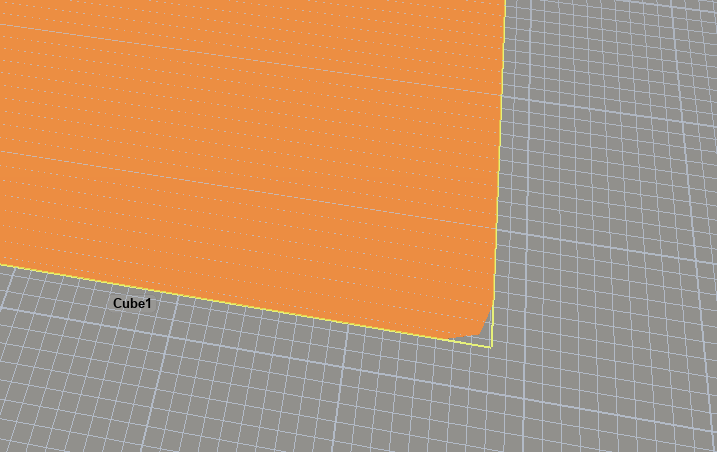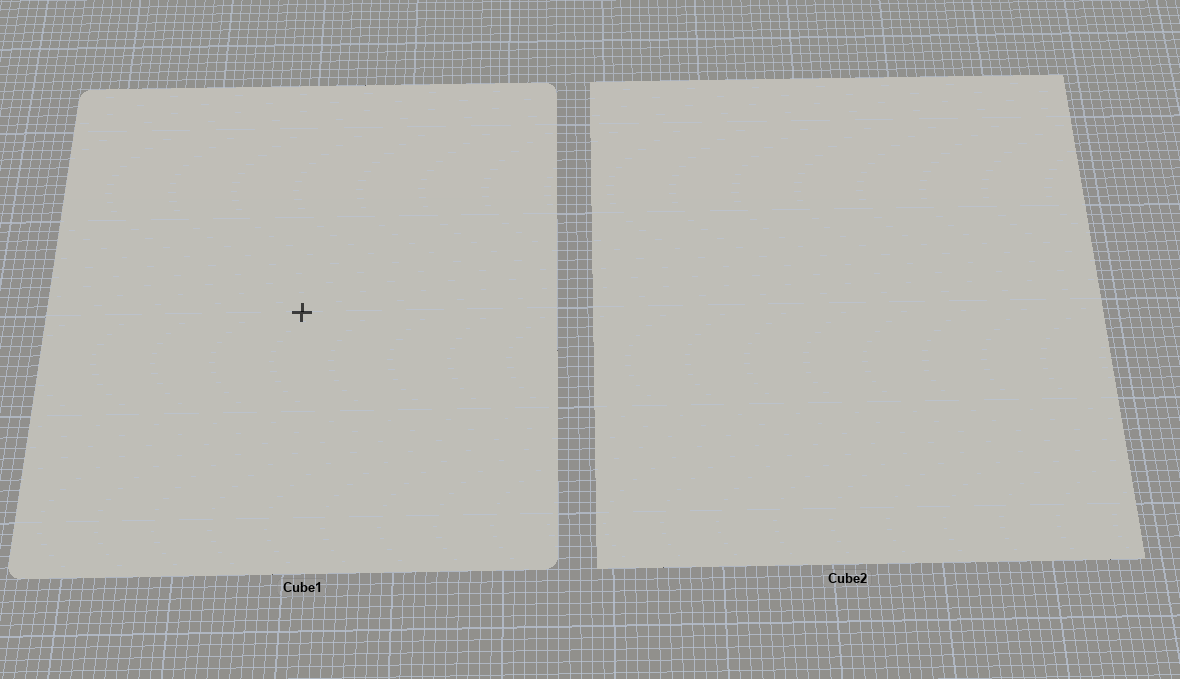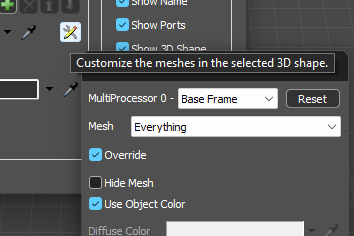Hi,
I would like to ask if it is possible to make cube's corners smoother in case of big object? I would like to use modified cube as a floor for my model, because of the inproper view of plane in RTX mode but when I make the cube bigger, the mentioned corners are not smooth as you can see in the attached model down below. Is it possible to modify this?
Thank you.
Martin