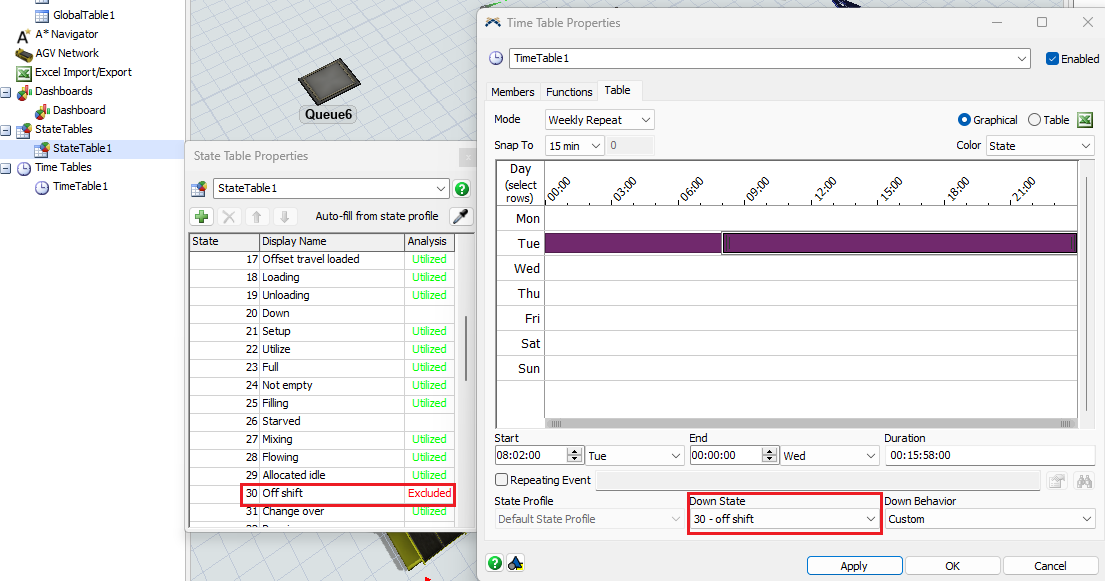I have a model that receives an order over several days. For each day I give my driver a deadline to load all the pallets, once the time is up I release the driver, he is no longer working. and I want to measure the occupation time of my driver in this distributed time only so that it is not degraded by the time when he is not working. But my model takes into account the whole day, I want the dashboard to take into account only the time when the driver is allowed to work. anyone know how to do this?
attached my model for more details