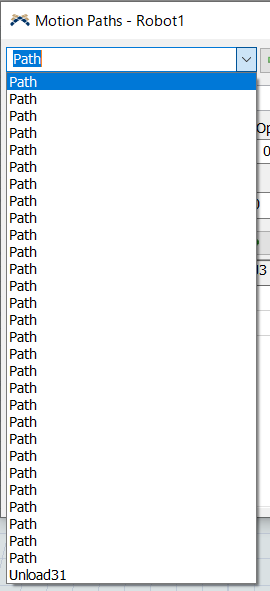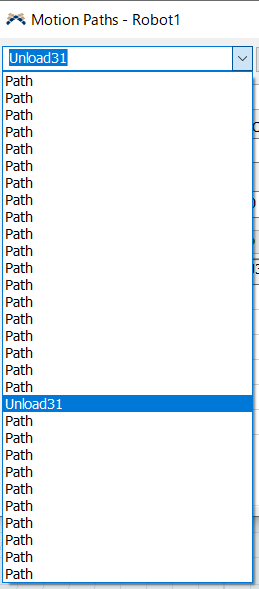question
Selecting path beyond 32nd in robot motion path
FlexSim 22.0.11
1677307949704.png
(10.0 KiB)
1677308025142.png
(9.4 KiB)
Comment
·
2
Hi @Ryosuke S, was Jason Lightfoot's answer helpful? If so, please click the "Accept" button at the bottom of their answer. Or if you still have questions, add a comment and we'll continue the conversation.
If we haven't heard back from you within 3 business days we'll auto-accept an answer, but you can always unaccept and comment back to reopen your question.
@Ryosuke S This issue is fixed in 23.0.10 and 23.1.4 released today.
1 Answer
Yes - this could be useful for some users - but note that you can use the up and down arrow keys to scroll through the list as well as the page up/down keys.
64robotmotionpaths.fsm
(39.9 KiB)
0
question details
9 People are following this question.