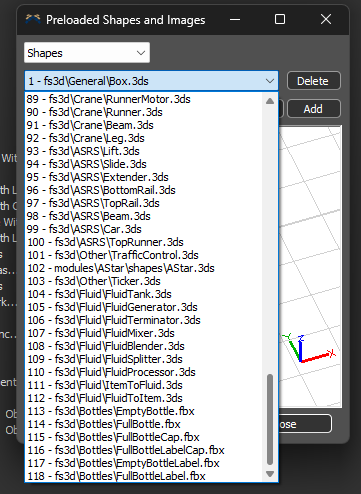Hey there,
I'm trying to change the shape, size and location of a flowitem that's already in movement, similarly to items in a conveyor, but using the SDK and C++.
tried using this setframe function and the set loc function but it simply didn't take effect.
for setFrame I used this:
setframe(item, getobjectshapeindex(otherItem));
Is there any other function I can use that will forcefully change the position and shape of a moving flowitem? Am I using setframe wrong?