Hello everyone,
I'm reaching out because I'm experiencing some issues with FlexSim. I'm unable to open any version of FlexSim as the theme appears briefly and then closes automatically. I'm not sure what's causing this sudden problem.
Hello everyone,
I'm reaching out because I'm experiencing some issues with FlexSim. I'm unable to open any version of FlexSim as the theme appears briefly and then closes automatically. I'm not sure what's causing this sudden problem.
Ben Wilson, Joerg Vogel, and Jason Lightfoot have all offered additional solutions for you since FlexSim has started to open for you again. Have you been able to test out these solutions?
Dear all, @Joerg Vogel @Ben Wilson @Kavika F @Jeanette F @Jacob W2 @Jason Lightfoot , After installing and updating some devices that were required by the "Driver Easy" application, I reinstalled FlexSim and changed the settings so that it doesn't use the GPU. As a result, I am now able to run the model. However, I'm concerned that running the model might cause harm to my CPU. Also, still have a question that why this things happened to my laptop since I used the same system which see the requirment of flexsim. Thanks.
Hi @MPeyman, was Ben Wilson's answer helpful? If so, please click the "Accept" button at the bottom of their answer. Or if you still have questions, add a comment and we'll continue the conversation.
If we haven't heard back from you within 3 business days we'll auto-accept an answer, but you can always unaccept and comment back to reopen your question.
The installation and startup issues article linked by @Joerg Vogel is a great resource. In particular, your described symptom sounds a lot like the OpenSSL issue found near the bottom of the article that has previously only affected version 20.2 or older.
You may try the Internet-connection workaround described there. If that doesn't work, all the other suggestions are also on the table as possible solutions.
Please report back if you find a solution to your problem. Or if you have tried everything but your installation is still crashing, please provide additional information you may have learned in doing those tests, along with other important information like operating system, hardware, screenshots, etc.
Good luck!
Dear @Joerg Vogel and @Ben Wilson , I have tried some solutions to fix the issue, but unfortunately, the problem still persists. The model appears on the screen, but I am unable to perform any actions, and after a few minutes, it automatically closes. I am hesitant to reinstall the software because I am concerned that my license may not work.
So As a result, I am left with a stagnant screen for several minutes without any ability to make changes or progress. Ultimately, the application closes by itself.
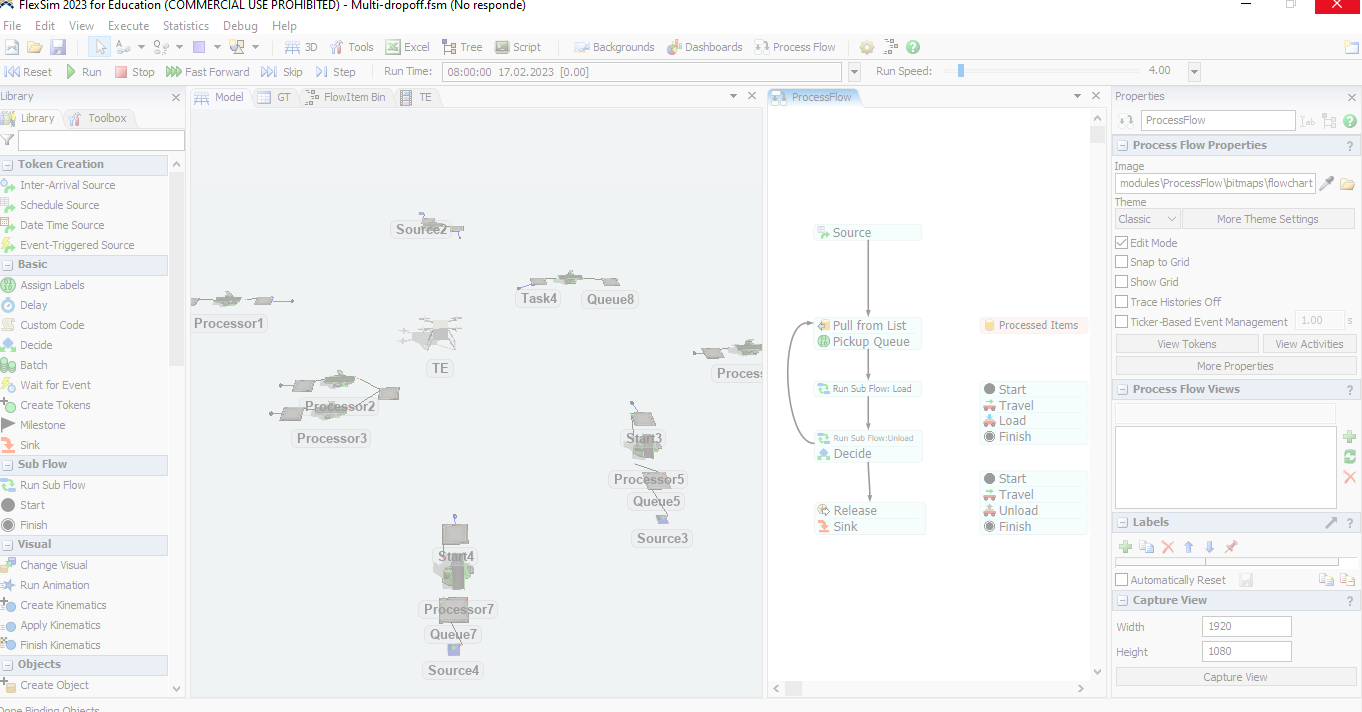
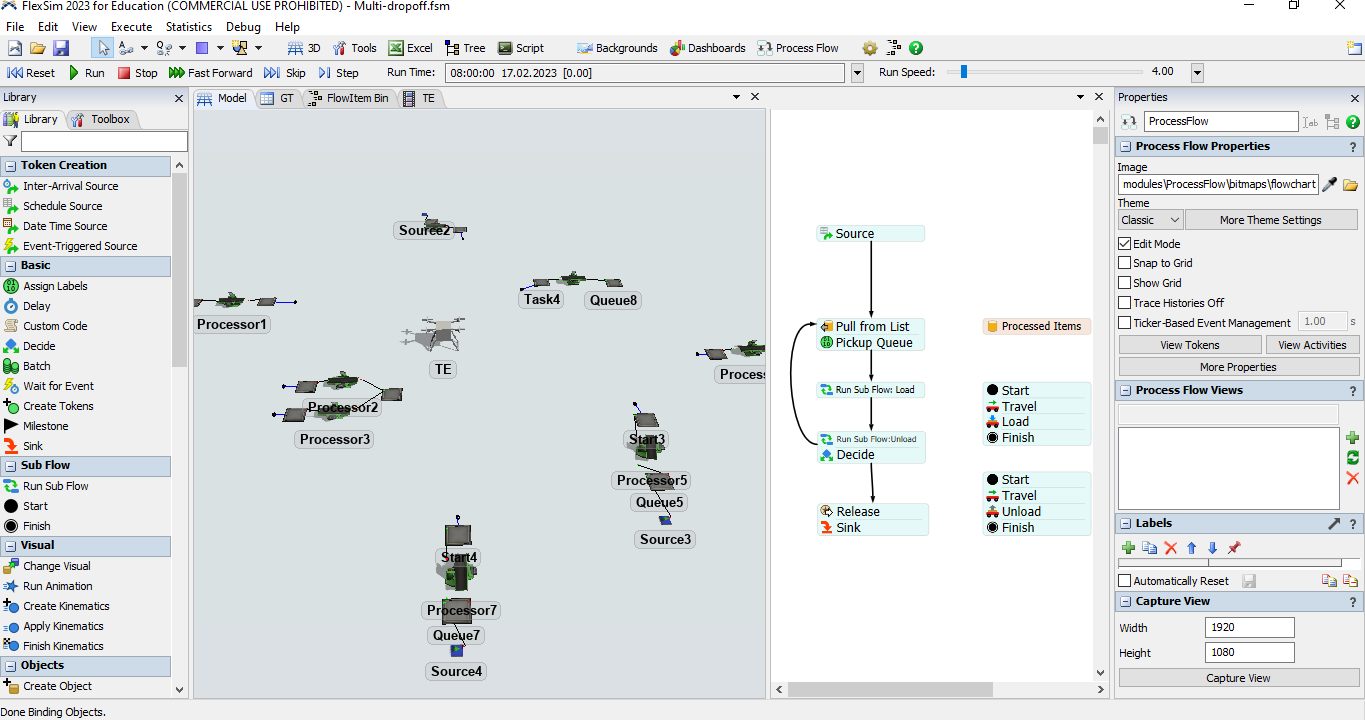
To troubleshoot #1 or #2, can you attach your model?
Hi dear @Ben Wilson Here is my model:Multi-dropoff.fsm
I should mention that for any model and any version of FlexSim it happen.
15 People are following this question.
FlexSim can help you understand and improve any system or process. Transform your existing data into accurate predictions.
FlexSim is a fully 3D simulation software environment. FlexSim can be used to simulate any process in any industry.
FlexSim®, FlexSim Healthcare™, Problem Solved.®, the FlexSim logo, the FlexSim X-mark, and the FlexSim Healthcare logo with stylized Caduceus mark are trademarks of FlexSim Software Products, Inc. All rights reserved.
Privacy | Do not sell or share my personal information | Cookie preferences | Report noncompliance | Terms of use | Legal | © Autodesk Inc. All rights reserved