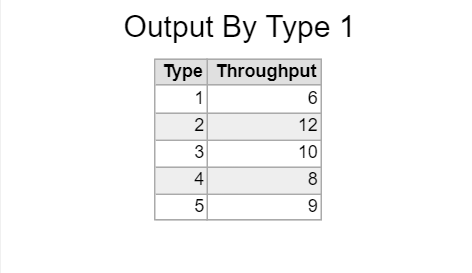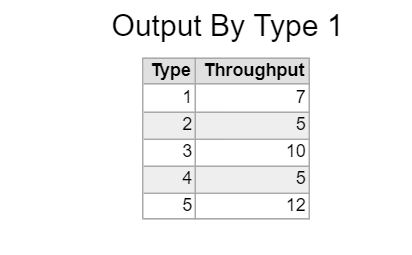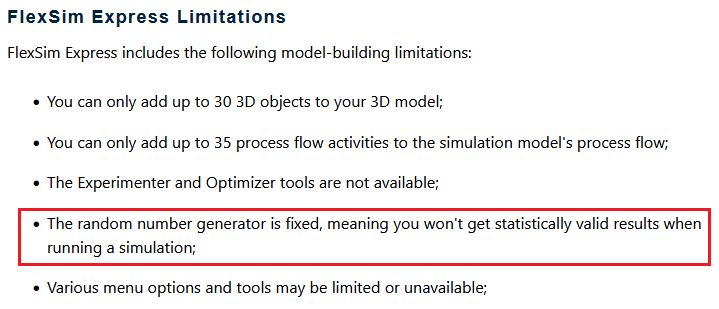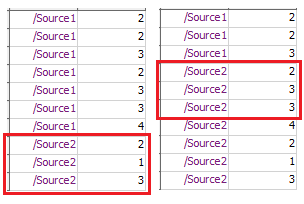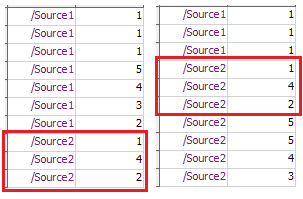Hi all,
In my Modell I need to know what is the capacity of my machines to produce a proportional mix of Items.
The problem is in the queue size, I don´t know why the size influences the results, even that I give the Interarrival Time =0 ( Supposing that I am having no out of stock).
I gived to the queue 1,2 and 3 the values 3 and 10 and the results were completely different.
Thank you for your help