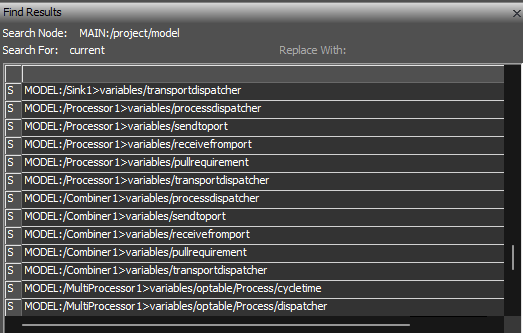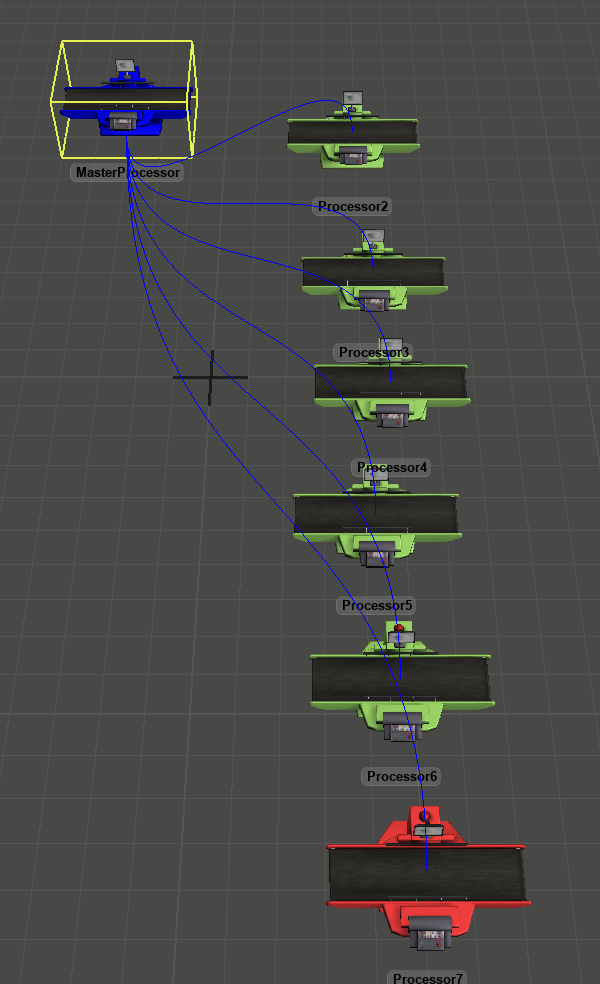Hi Team,
I have 100+ objects in my model. Code is written under few objects using event triggers. Currently, whenever I open the model, I have to check each object 1 by 1 to check where code is written until I find them.
I would like to know if there is any way through which we can directly find the objects where code is written?
Thank you!