Hello I am new to flexsim and am working through the conveyor tutorials. On tutorial 1.3 step 4, I am having trouble with the code to change the source items to randomly be different sizes. When following the tutorial steps to use uniform (0.2, 1) for X, Y and Z, the items are very miniscule in size. Can barely see them when zoomed in. Not sure what I am doing wrong or if this is a bug in the software. I am on 2023.
question
Problem with conveyor tutorial 1.3 part 4
FlexSim 23.0.5
Comment
·
1
Hi @sfeld41, was Felix Möhlmann's answer helpful? If so, please click the "Accept" button at the bottom of their answer. Or if you still have questions, add a comment and we'll continue the conversation.
If we haven't heard back from you within 3 business days we'll auto-accept an answer, but you can always unaccept and comment back to reopen your question.
1 Answer
Please check what length units your model is using. I suspect it might be configured to use inches while the tutorial assumes the use of meters.
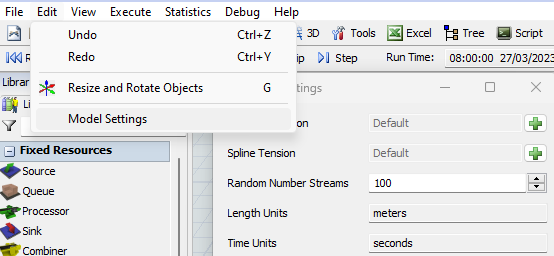
You can only choose these settings when first opening a new model. So if this is the cause, you would just have to use larger numbers.
1679904525118.png
(35.1 KiB)
0
question details
14 People are following this question.
