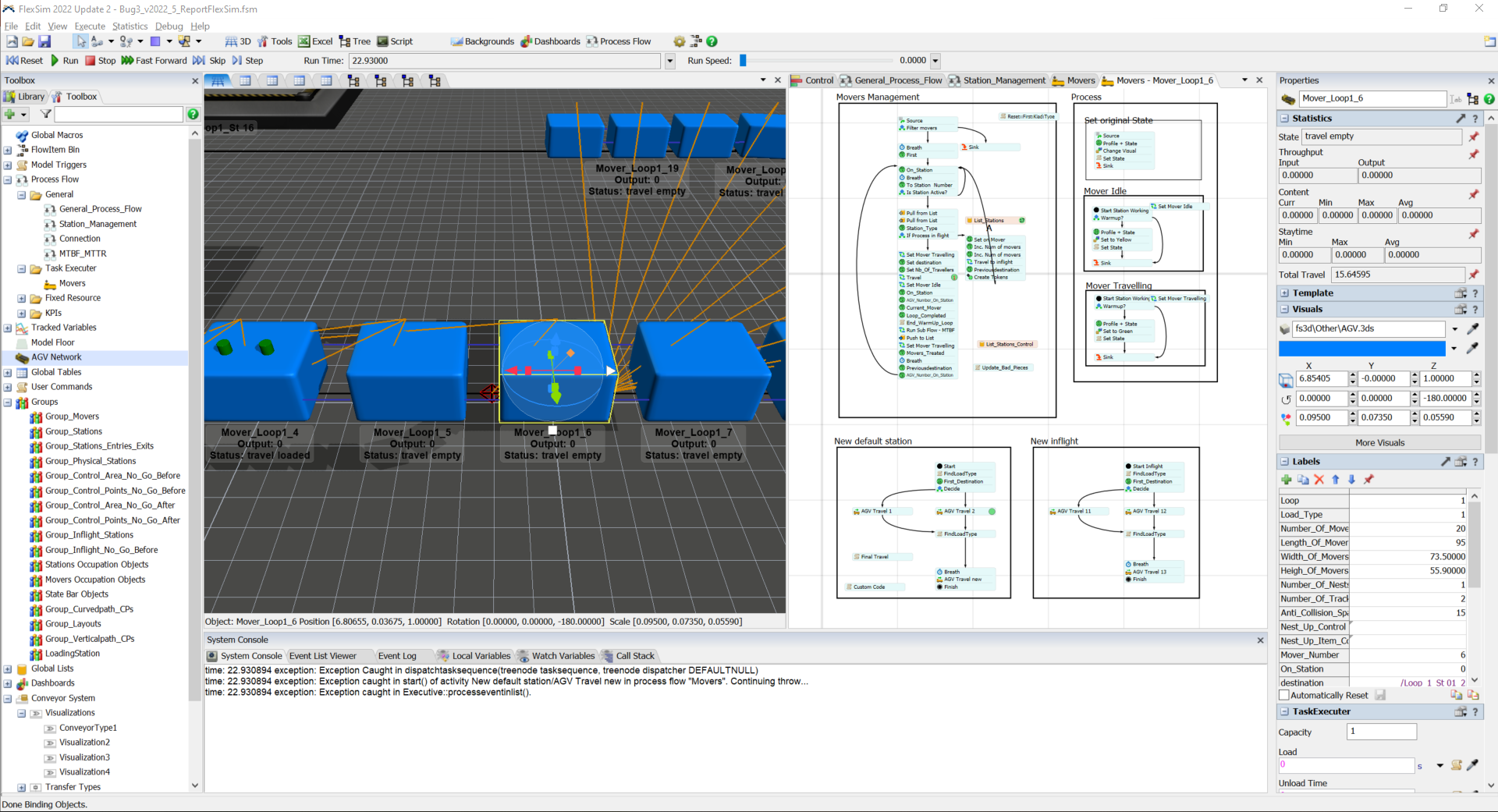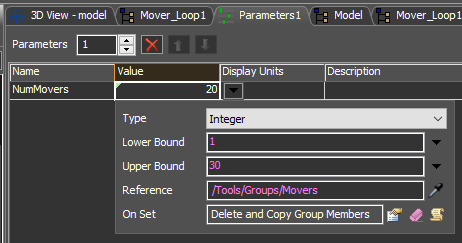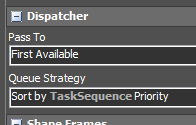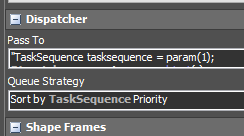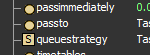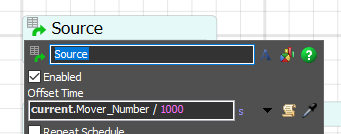Hi,
We tried to modelize some kind of particular monorail. This one does generate an error which we are not able to explain. The "wait until completed" seems to trigger rather early since the AGV is not yet arrived on the CP. This does not generate an error but, on the same frame, when trying to give a new travel to the AGV the following error is popping. The arrival event seems to fire once and still exist, as if there was two arrival at different times.
- time: 22.930894 exception: Exception Caught in dispatchtasksequence(treenode tasksequence, treenode dispatcher DEFAULTNULL)
- time: 22.930894 exception: Exception caught in start() of activity New default station/AGV Travel new in process flow "Movers". Continuing throw...
- time: 22.930894 exception: Exception caught in Executive::processeventinlist().
Do you have any idea about where it could come from or how to resolve such problem ?
Bug3_v2022_5_ReportFlexSim.fsm
FYI : this post follow an older one which was: https://answers.flexsim.com/questions/114343/exception-exception-caught-in-executiveprocesseven.html#answer-139162
Best regards,
Val