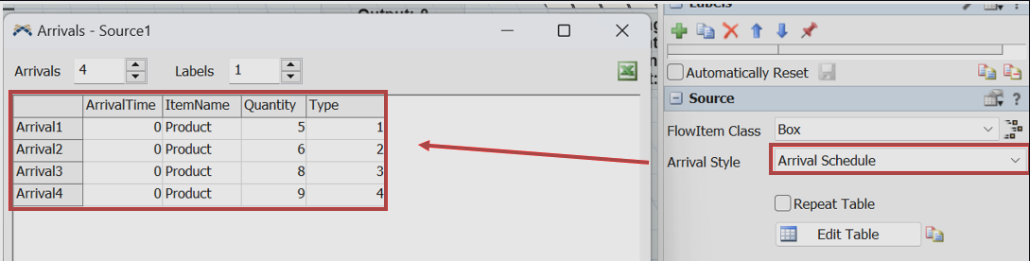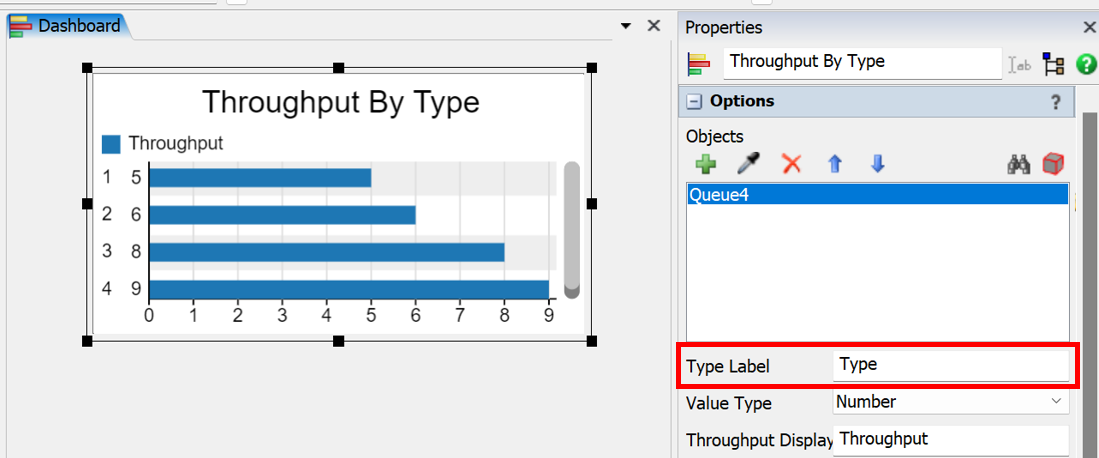How can I configure my model so that it meets certain criteria that I require, for example I require my operator to randomly supply material, first 5 of type one, then 6 of type 2, then 8 of type 3 and finally 9 of type 4.
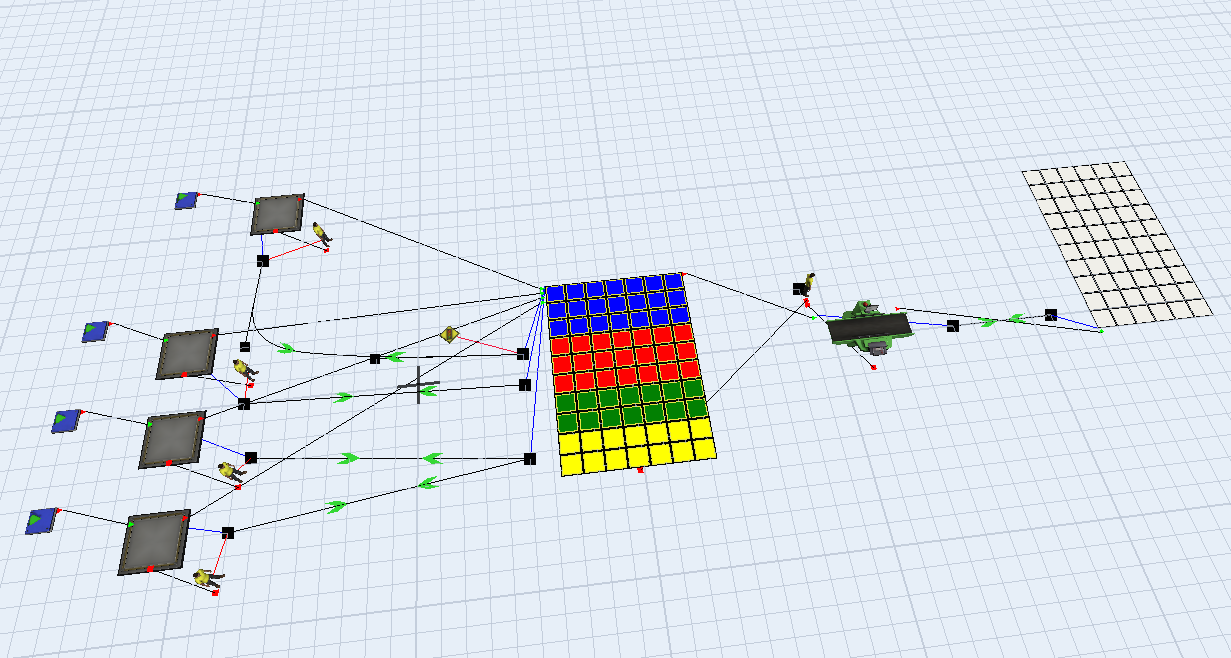
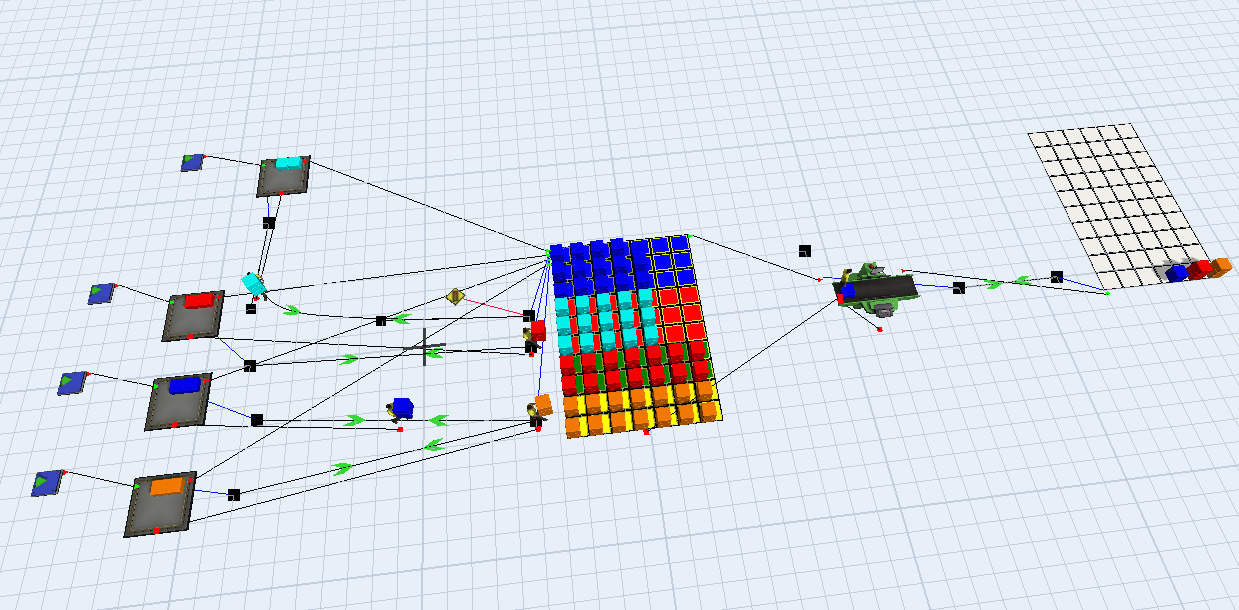
and later have a count of how many pieces are entering by type.
whether it is displayed in a graph or in a table