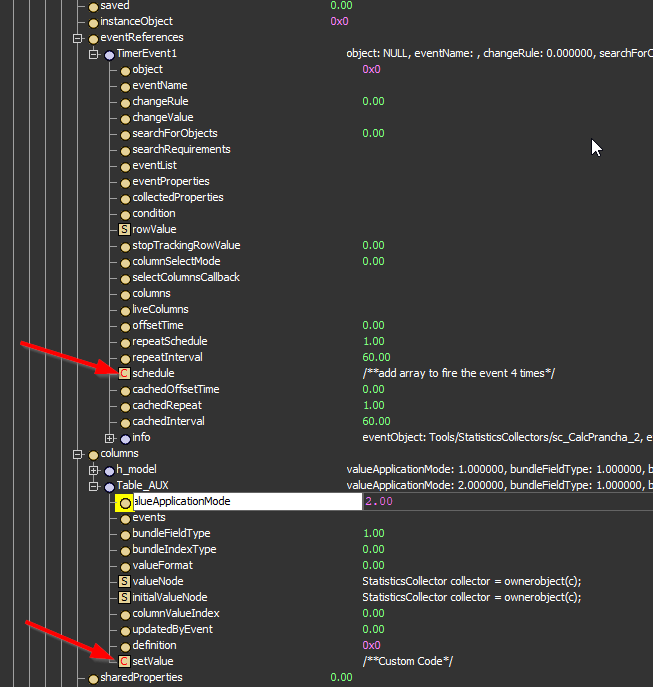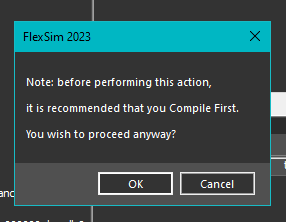In Statistics Collector, I created a timer every 60 min with 4 event using a Array (to add 4 lines in the table). In the columns tab, I add a Column set to get the value from a table for each of the 4 events. It all worked well till I create a second Statistics Collector with the same structure. I used the first one as reference for the steps I made and suddenly that first one stopped to work. Checking the Statistics collector tree I noticed the schedule and setValue node changed from node type "S" - Function (FlexScript) to "C" - Function (C++), with the "C" in red, which is a type not even listed in the user manual. I add a debug() to the code and it doesn't seem to run since the debug doesn't pop up.
The model also start to popup the "compile First" message when I run it, that didn't happen before and I just don't know what to do with that. Where can I compile the model? Doesn't matter which action I do (OK or Cancel) the error persists.
in the model attached you find: TreeNode_C_Red.fsm
The first Statistic Collector that worked at first and I used as reference for the second one and now is not working (red C node type): sc_CalcPrancha_2
The second one that is working correctly: sc_Estoques2
Thanks in advance!
ps: I manage to fix it by deleting the node, copying and pasting the node from the second Statistics Collector I created, but that shouldn't happen, it just broke my Statics Collector.