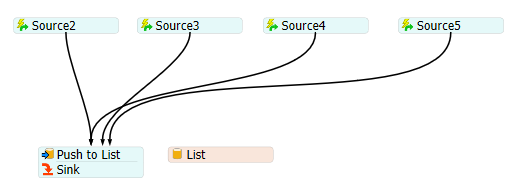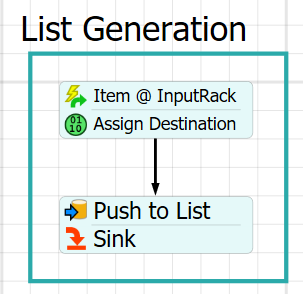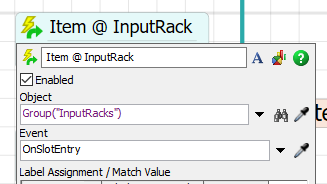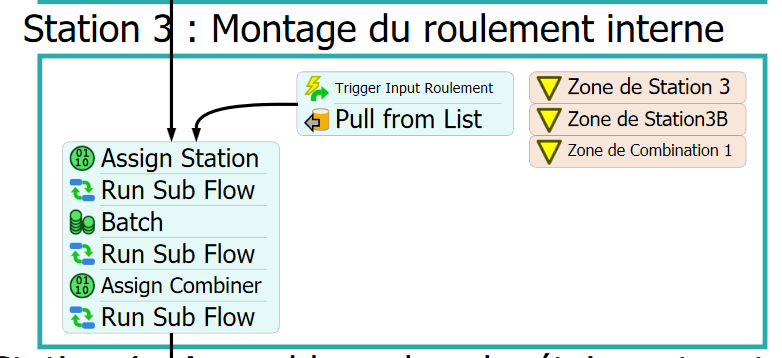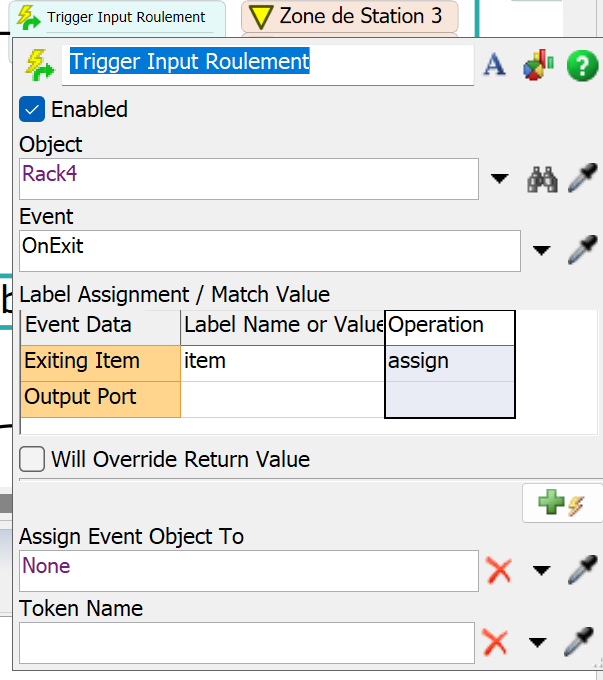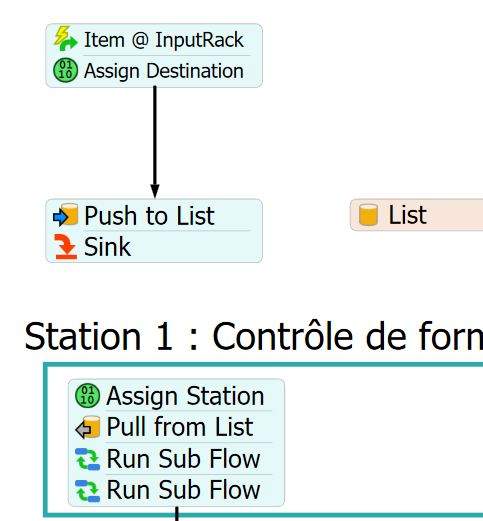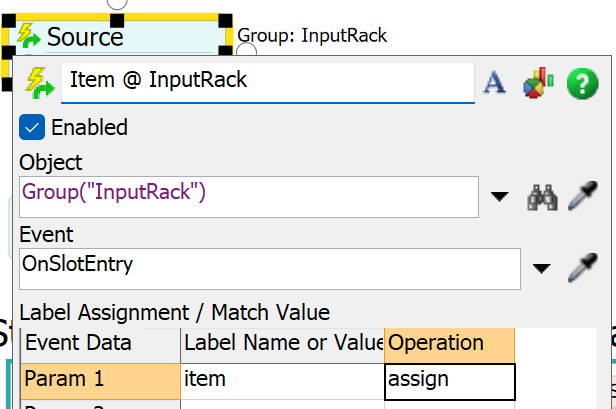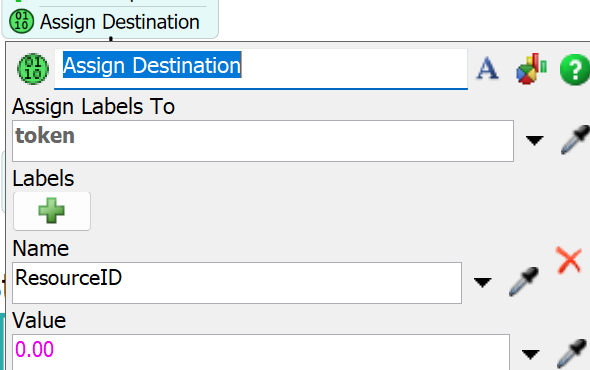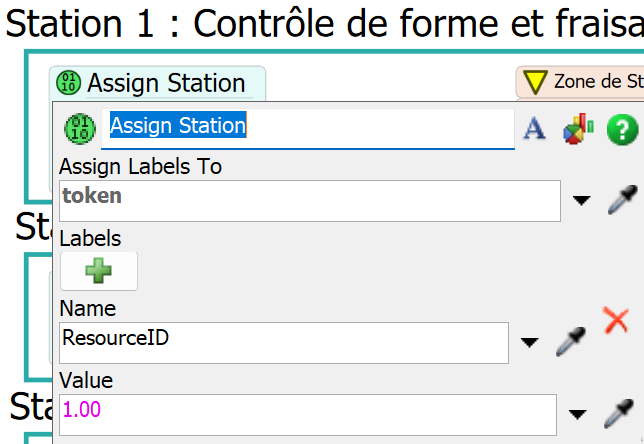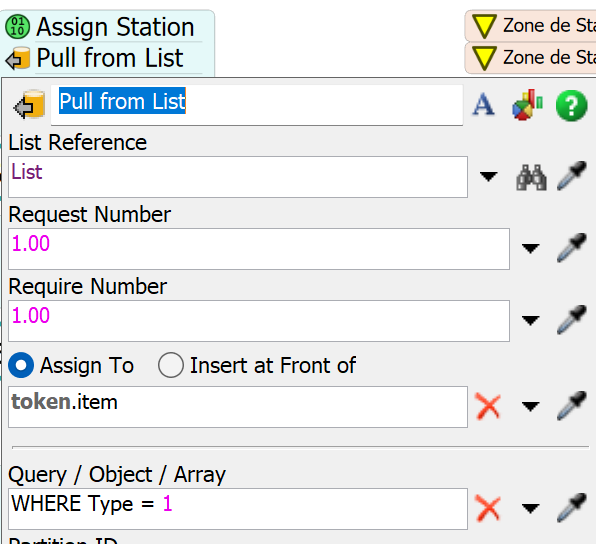Hi,
I'm trying to create a manual combiner (since I don't know how to use a combiner with Process Flow).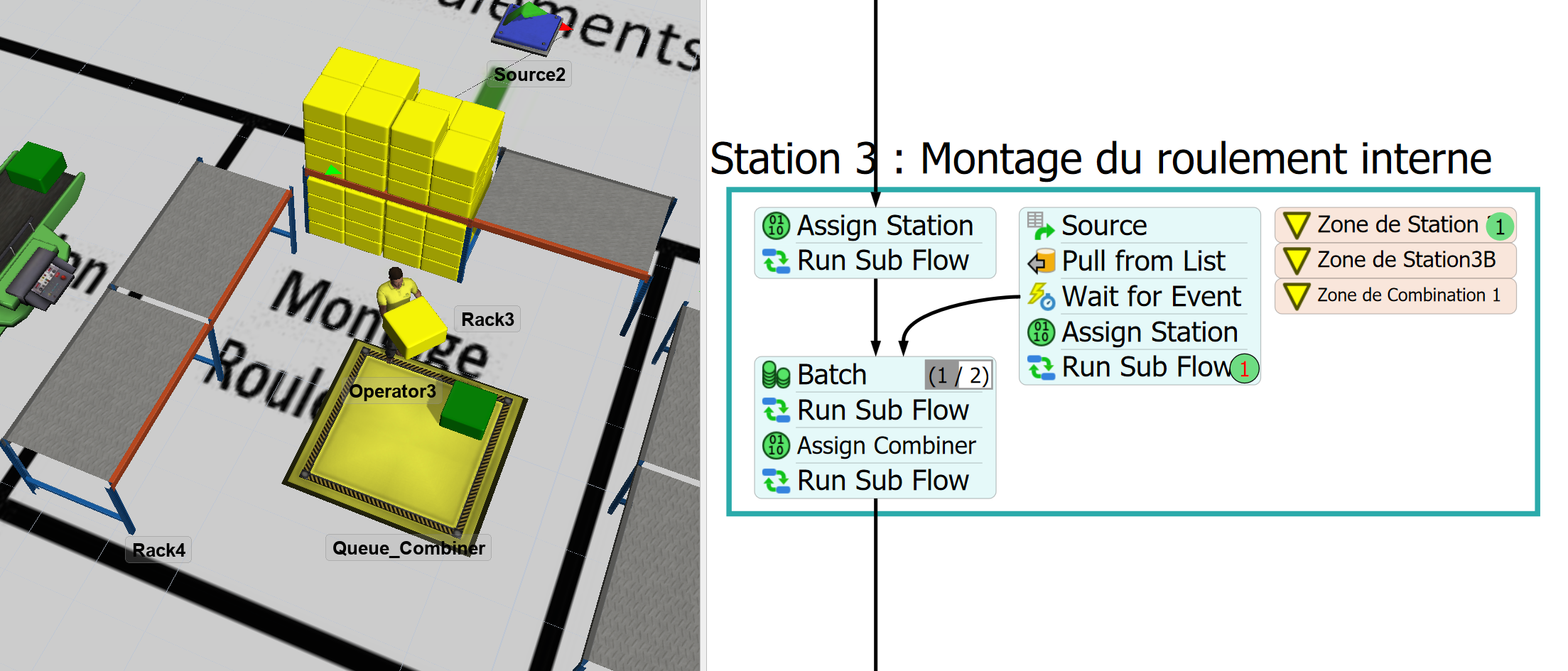
The idea is to add one box from two differents sources, delete them and create a new box as soon as they are added in QueueCombiner.
The first row is working because of the "Wait for Event" but afterwards, I no longer can add the yellow boxes.
I imagine there are tons of ideas which can be done by "Decide" but I tried countless ways to get the information from QueueCombiner such as
Conditional Decide : Model.find("Queue_Combiner").subnodes[1].Type == 2 && Model.find("Queue_Combiner").subnodes[1].Type == 4.
I also tried to use a Flag with Assignlabel. So I created an Assign Label and called it Flag and tried with Conditional Decide : token.Flag.value != 1
Is there anyway you can demonstrate me what I'm doing wrong with examples. A small demontration of each step I tried (How to read values from Queue object with Conditional Decide, How to create Flag and then use them with Conditional Decide).
LigneP3_V2.fsm