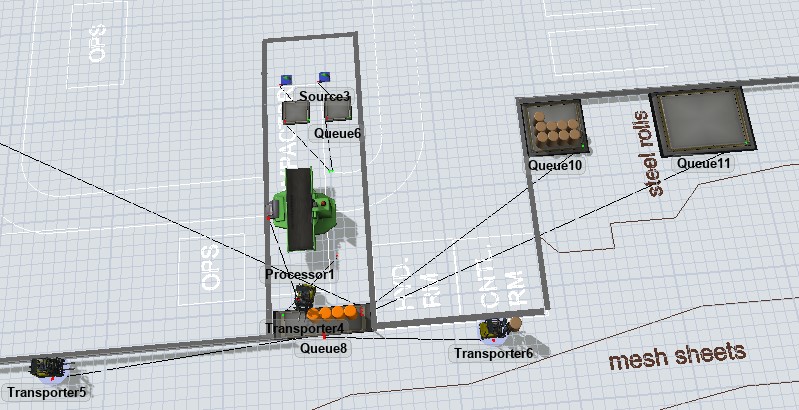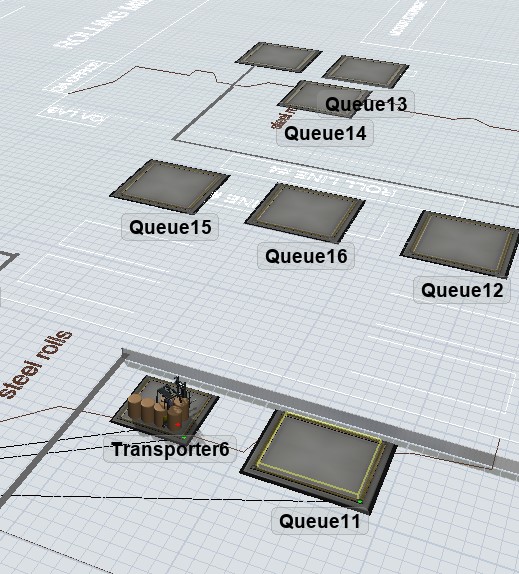V14.fsmHi Everyone.
In this model I am simulating a steel roll production plant. I have Brown rolls for inventory and orange rolls for customers. I want transporter 4 to pick up the orange rolls and bring them down to queue 11 and I want transporter 3 to fill queue's 3,9 and 10. Currently I cant figure out how to allow the main queue (8) to allow multiple forklifts to pick up from it.