I referenced a response by @Parker S on changeovers and am wondering if there is a way to change the color of objects being created by the source after a number of increments? Additionally, I would like to change the item label ID after each accumulation of 5. 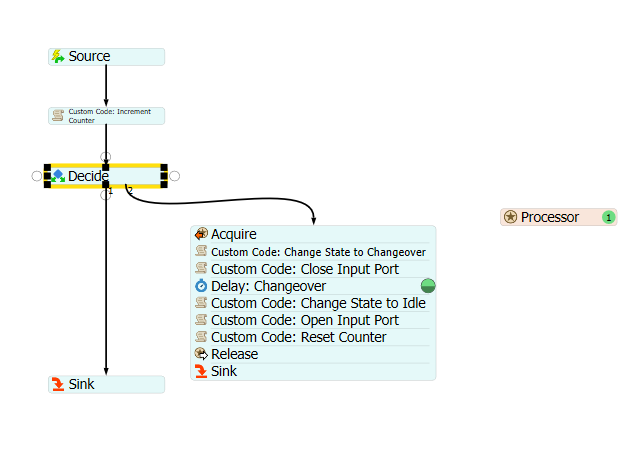
question
Change object color upon changeover?
1 Answer
You could set a label on the source after each changeover and use that label to set color on the items:
 .
.
You could do something similar for changing item labels:
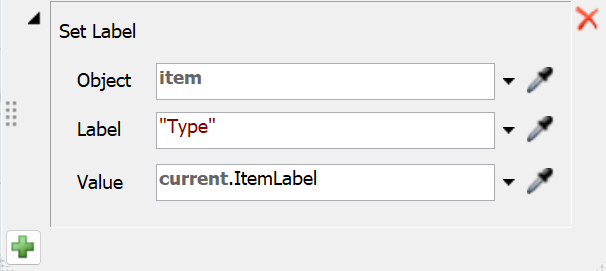
If you need additional assistance, it would be best to upload your model if possible.
Hi Parker, it is actually one I downloaded from a previous response you had on the support forum. It is attached below. Since it is a hybrid setup between process flow and the 3D model, I am trying to figure out how the color and label or items being created by the source could change only after each process flow changeover.
I see now. I didn't recognize my own model!
If you are doing this like as I described in my answer above, you'll first need an Assign Labels activity somewhere in the changeover logic. You can set labels on 3d objects by clicking the sampler icon and then the object.
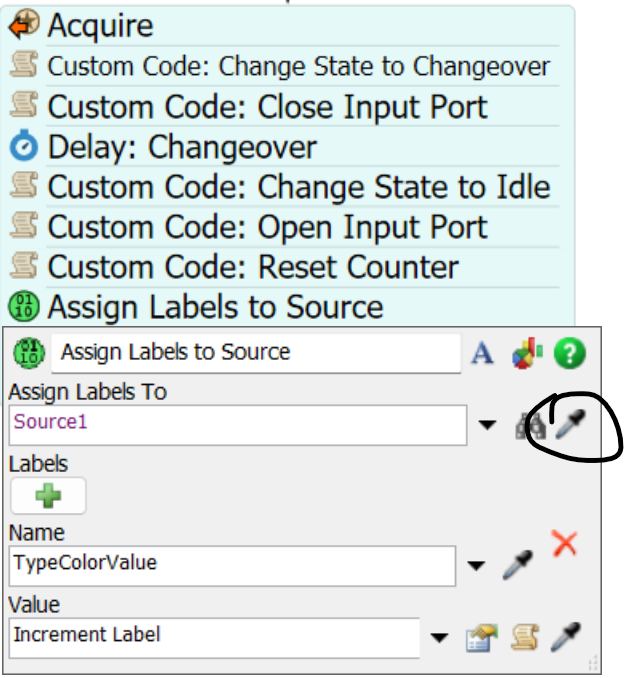
In this example, I'll use just one label "TypeColorValue" on the Source to set type and color on the items.
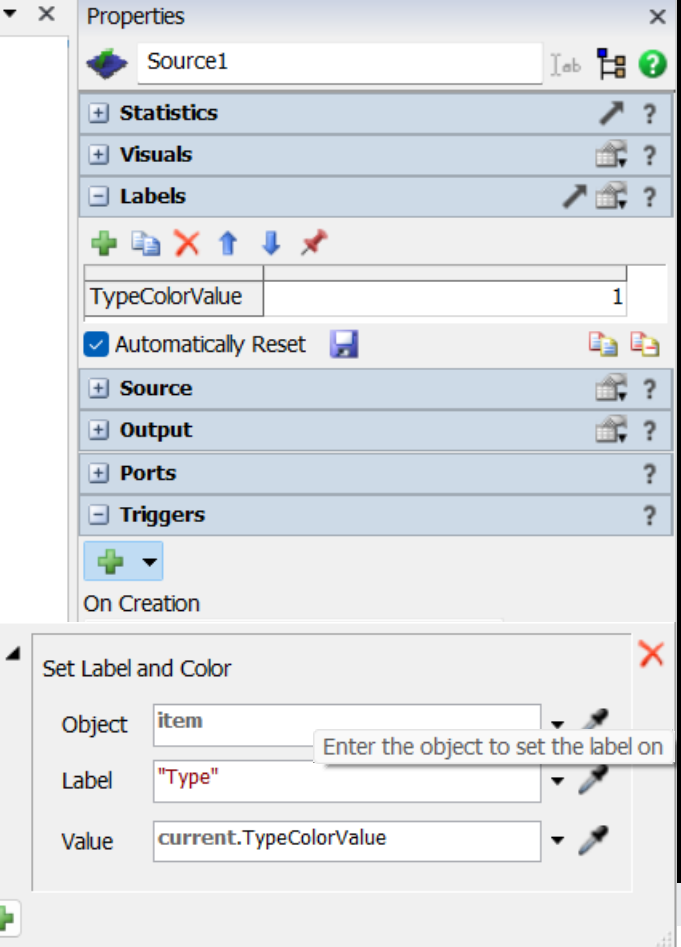
You could use two different labels for type and color and pull values from a global table if you need specific values rather than just incrementing the label by 1. If you would like to see an example of that, just let me know and I'll attach another model showing that.
 Thank you for the reply! The source now changes color, but does so after 11 units rather than 5.Maybe an issue with the incrementor. Let me know if you figure out the issue!
Thank you for the reply! The source now changes color, but does so after 11 units rather than 5.Maybe an issue with the incrementor. Let me know if you figure out the issue!
question details
13 People are following this question.
