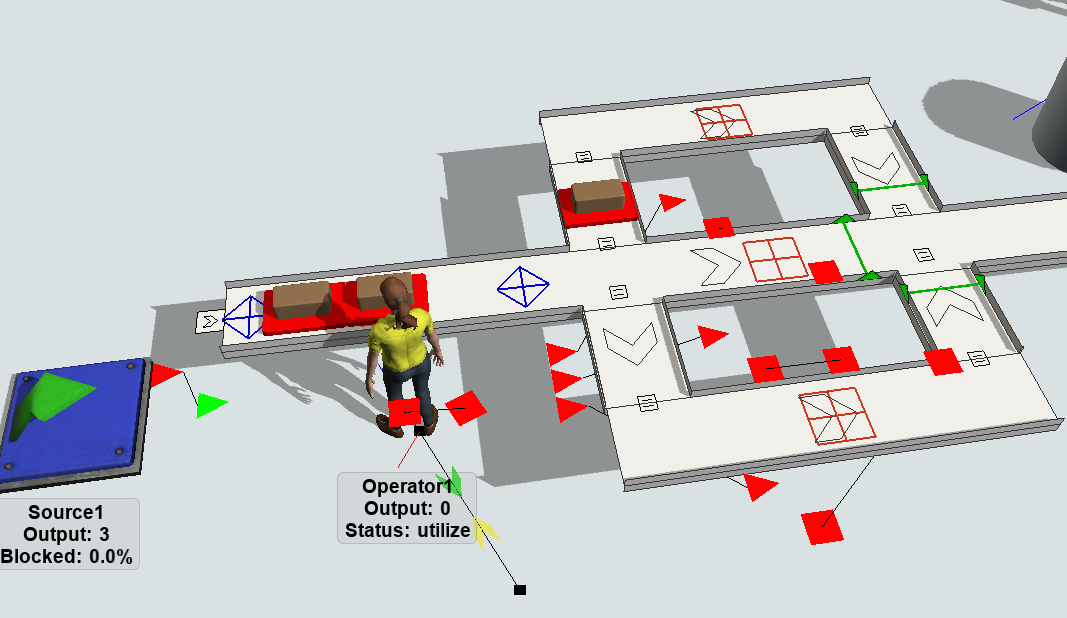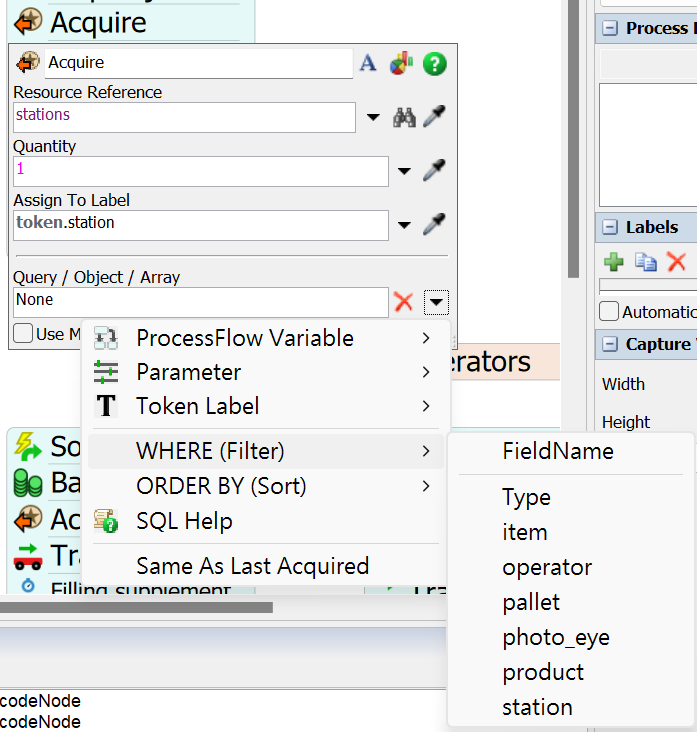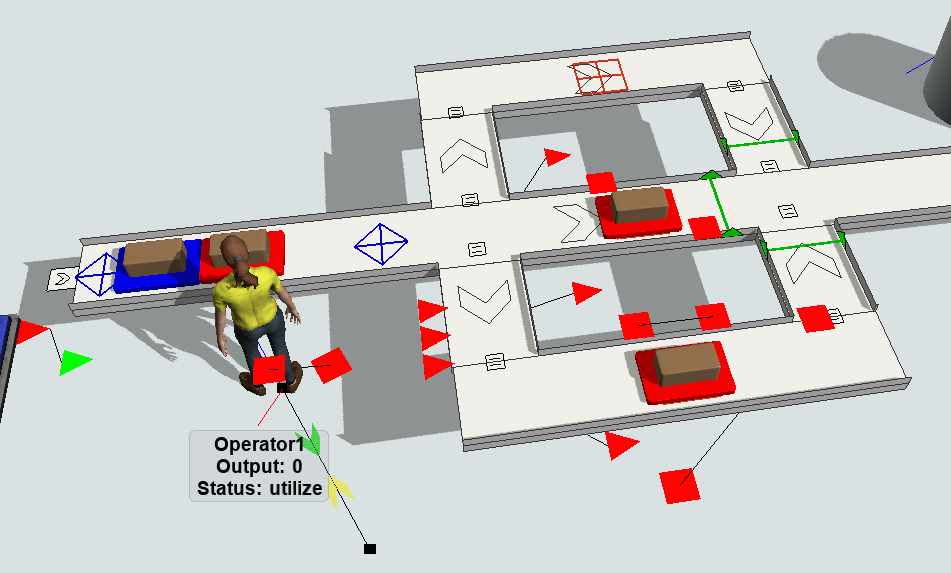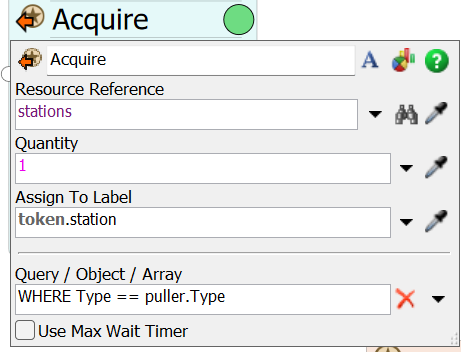Hi guys,
I tried to setup a item to the station where access the specifically type. In "Acquire" setting, I used WHERE (Filter) to match the station, however, I can't find the correct query. Could you help me to clarify how to setting it? Thank you.
Best regards,
Wade
Conveyor-based assembly line_practice.fsm