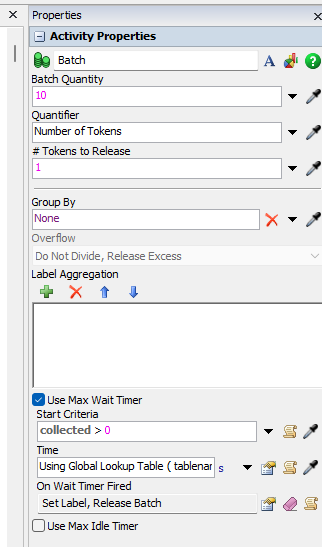Hello,
In my model, I accumulate tokens in a batch. At the same time, I want these tokens to be released at certain cut-off times. I want to give these cut-off times through a table. So either when the batch activity reaches its limit or when the cut-off time comes, the tokens will be released. How can I do this?