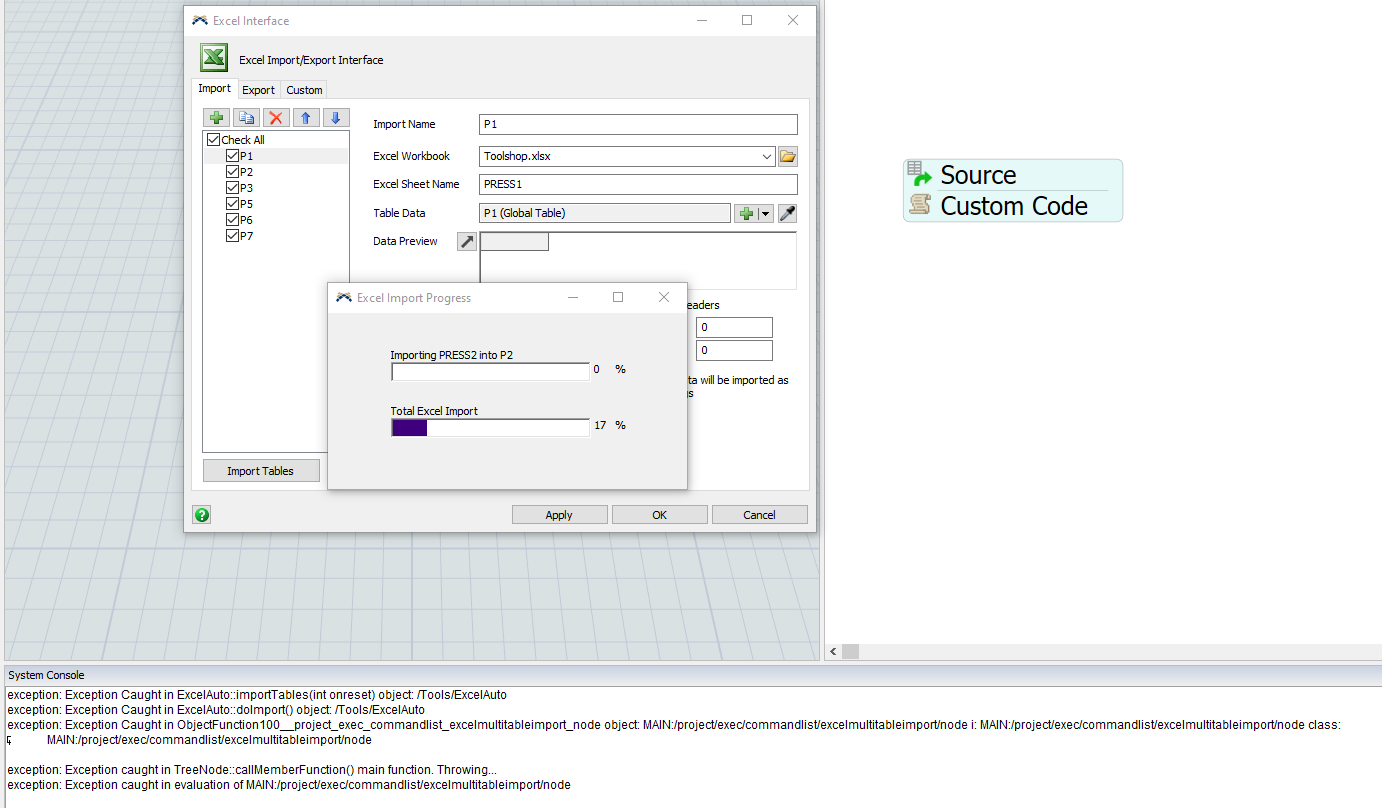Hi there,
I'm getting below error, when I exported a excel file from Flexsim model, and trying to import that excel in other Flexsim model. But Excel import function works for other excel files like SAP exported excel files.
The Error message:
exception: Exception Caught in ExcelAuto::importTables(int onreset) object: /Tools/ExcelAuto
exception: Exception Caught in ExcelAuto::doImport() object: /Tools/ExcelAuto
exception: Exception Caught in ObjectFunction100__project_exec_commandlist_excelmultitableimport_node object: MAIN:/project/exec/commandlist/excelmultitableimport/node i: MAIN:/project/exec/commandlist/excelmultitableimport/node class: MAIN:/project/exec/commandlist/excelmultitableimport/node
exception: Exception caught in TreeNode::callMemberFunction() main function. Throwing...
exception: Exception caught in evaluation of MAIN:/project/exec/commandlist/excelmultitableimport/node