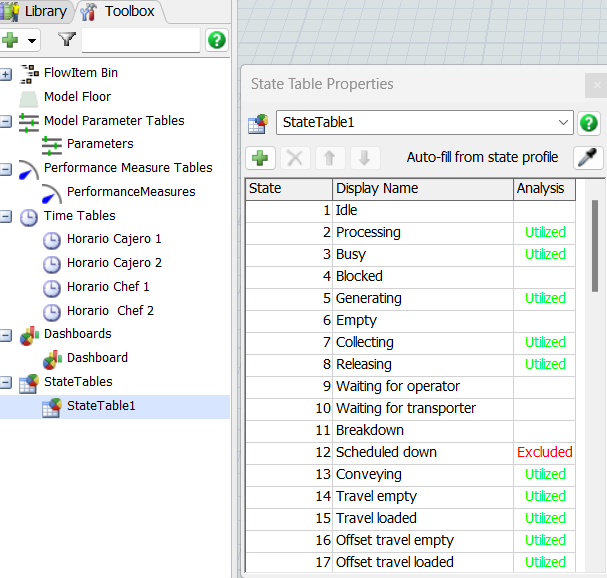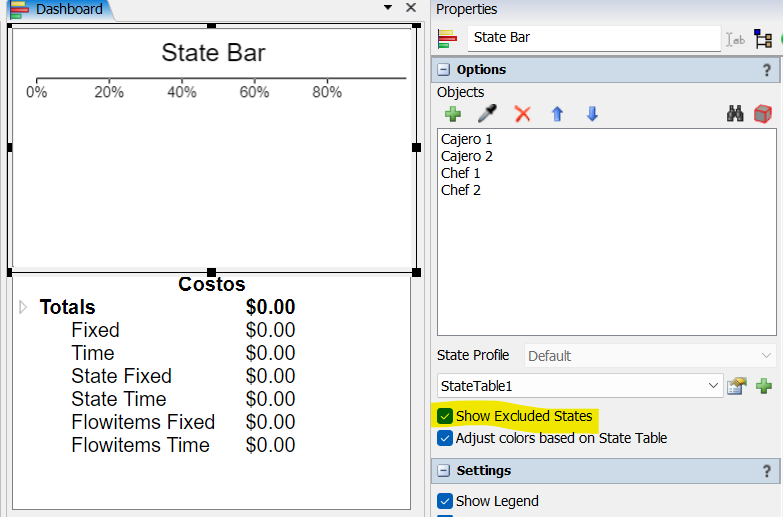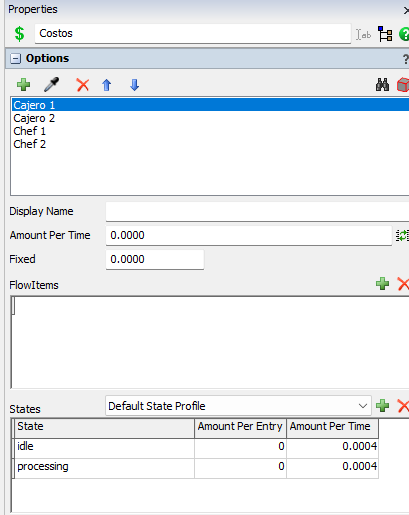In this example, it can be seen that the "Scheduled Down" status is not plotted when its schedule is active, nor is it taken into account in the "Financial Analysis" statistics that the down status is not accounted for.
I would like that when scheduling the timetable, its status would be plotted and also that in the financial analysis it would only count the time when the machines are in "Idle or Processing" status.
Thank you very much for your help