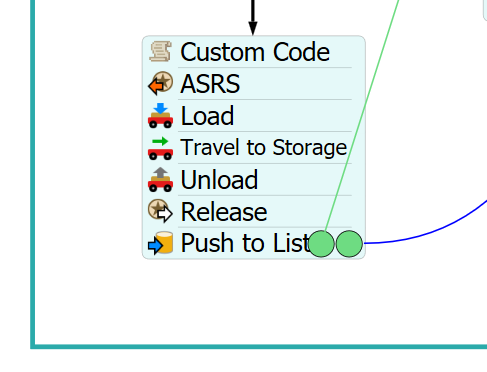I am new to FlexSim.
In the flow if my model the following error occurs when loading the flow item. 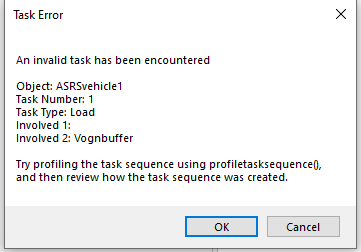
What is the issue?
Also, is there a reliable strategy for debugging? I tried profiletasksequence(gettasksequence(model().find("ASRSvehicle1"),0)) in the Script console but it does not return anything. I attached the relevant except of the model: TrolleyBuffer0.1_261ask.fsm
Thank you in advance