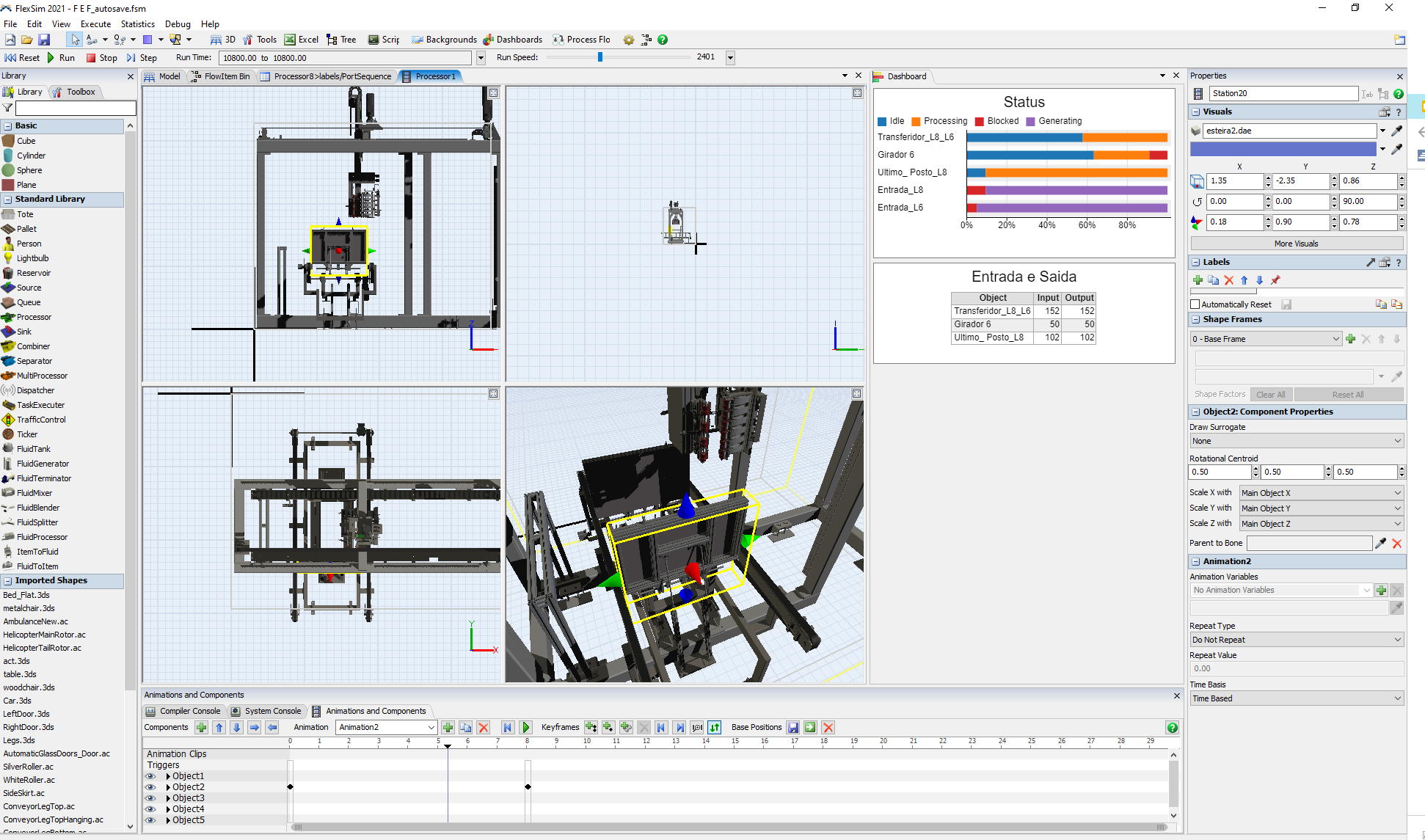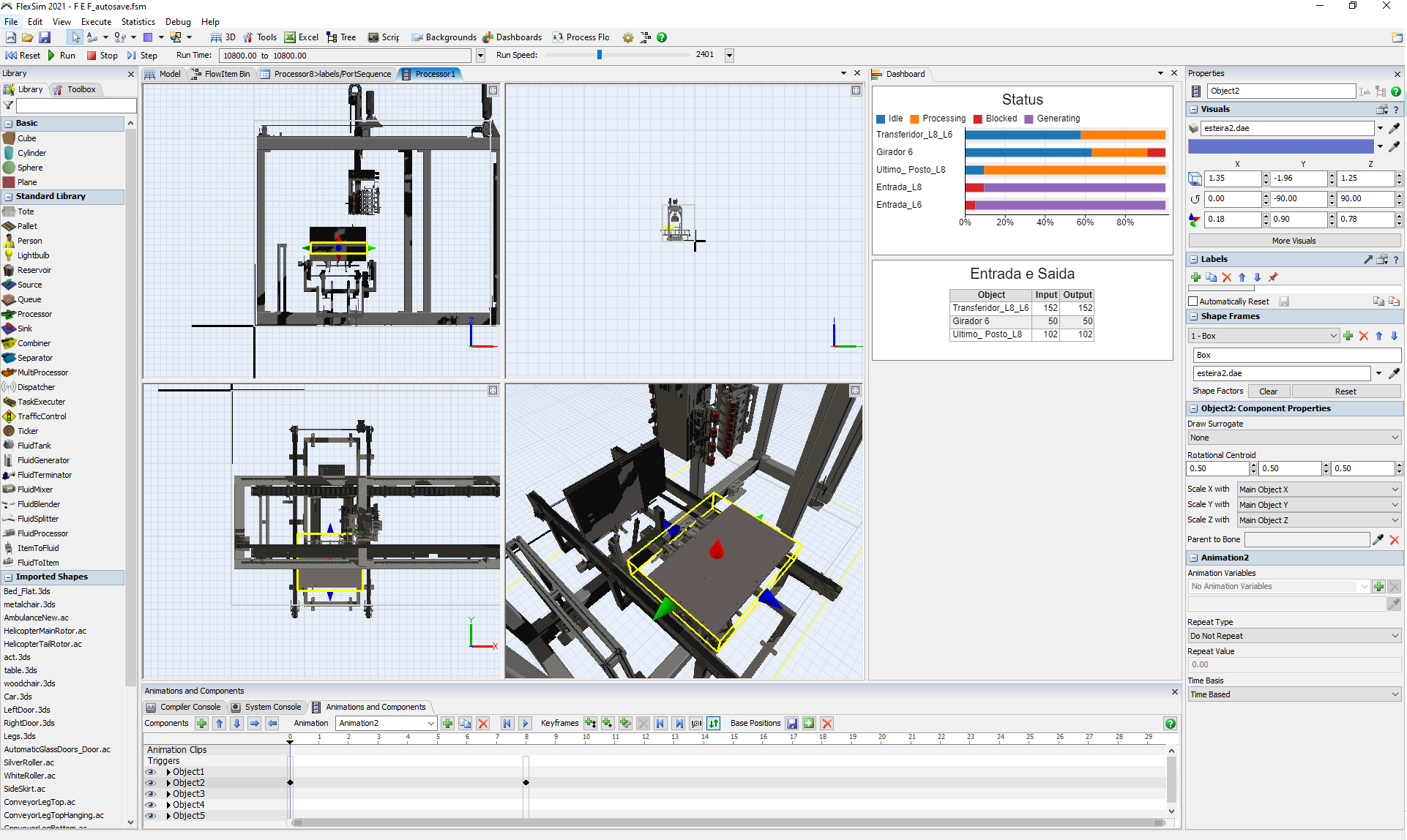Hey guys !
I'm wanting to make a custom animation on a device, but I'm having some problems, every time I create a key frames in the timeline at 0 and create another key frames in another part of my timeline, all my key frames are updated to the latest key frames making my machine motionless.